- Table of Contents
- Introduction
- Understanding Magento
- Planning Your Magento Store
- Installing Magento
- Configuring Your Store
- Adding Products and Managing Inventory
- Optimizing Your Magento Store
- Managing Orders and Customer Relationships
- Conclusion
Introduction:
Welcome to our beginner’s guide on setting up an online store using Magento! In today’s digital era, e-commerce has become increasingly popular, and Magento has emerged as a leading platform for businesses of all sizes. Whether you’re an aspiring entrepreneur or an established business owner looking to expand your online presence, Magento offers a robust and feature-rich solution for creating and managing your e-commerce store.
Magento has gained immense popularity among e-commerce businesses due to its scalability, flexibility, and customization options. It provides a comprehensive set of tools and features that allow you to create a unique and personalized online shopping experience for your customers. From managing product listings and inventory to streamlining order fulfillment and enhancing security, Magento empowers you to build and grow a successful online store.
Throughout this guide, we will walk you through the essential steps of setting up your Magento store, from planning and installation to configuring settings, adding products, optimizing your store for search engines, managing orders and customer relationships, enhancing security and performance, and promoting your store through effective marketing strategies. We aim to provide you with a friendly and informative resource that equips you with the knowledge and confidence to embark on your e-commerce journey with Magento.
So, whether you’re a tech-savvy individual or a beginner in the world of online retail, this guide will help you navigate the process of setting up your own Magento store. Let’s dive in and unlock the potential of Magento to create a successful online business!
Understanding Magento

Significance of Magento as a Robust E-commerce Platform:
Magento has gained significant recognition and popularity as a robust e-commerce platform due to several reasons:
- Feature-Rich: Magento offers a broad range of built-in features and functionalities to empower e-commerce businesses. These include product catalog management, inventory management, order processing, payment integration, shipping options, customer management, marketing tools, SEO capabilities, and analytics. The extensive feature set enables businesses to create and manage sophisticated online stores tailored to their specific requirements.
- Scalability: Magento is known for its scalability, allowing businesses to grow and expand their online operations seamlessly. The platform can handle a large volume of products, orders, and website traffic without compromising performance. Whether a business is starting small or aiming to become a global enterprise, Magento can scale accordingly to accommodate the growing needs.
- Customization Options: Magento provides extensive customization options, enabling businesses to create unique and personalized online stores. It offers a flexible architecture that allows developers to modify and extend the platform to meet specific business requirements. Customization can be done through themes, extensions, and modules, giving businesses the freedom to create a visually appealing and highly functional online presence.
- SEO-Friendly: Search engine optimization (SEO) plays a crucial role in driving organic traffic to e-commerce websites. Magento is designed with SEO best practices in mind, providing features such as search engine-friendly URLs, meta tags, sitemaps, and more. These features help businesses optimize their online stores for better visibility in search engine results, leading to increased organic traffic and potential sales.
- Multi-store Capabilities: Magento supports the creation of multiple online stores within a single installation. This feature is especially valuable for businesses with multiple brands, product lines, or regional variations. Each store can have its unique design, product catalog, pricing, and payment options, allowing businesses to cater to diverse customer segments effectively.
- Community Support: Magento has a vast and active community of developers, designers, and users who contribute to the platform’s growth and improvement. The community provides valuable resources, extensions, and support, making it easier for businesses to enhance their online stores and overcome challenges. The availability of a vibrant community ensures that businesses using Magento can access a wide range of expertise and assistance whenever needed.
Editions of Magento and Their Differences:
Magento is available in different editions, each catering to specific business needs. The two primary editions of Magento are:
- Magento Community Edition (CE): Magento CE is an open-source version of the platform, providing a free and accessible solution for small and medium-sized businesses. It offers a wide range of features and functionalities, making it suitable for businesses that require a robust e-commerce platform but have limited budgets. With the Community Edition, businesses have full control over their online stores and can customize and extend the platform as needed. However, it is important to note that Magento CE requires technical expertise to set up and manage effectively.
- Magento Enterprise Edition (EE): Magento EE, also known as Magento Commerce, is the commercial edition of the platform that caters to larger enterprises and businesses with more complex requirements. It offers additional features and support compared to the Community Edition. Magento EE includes advanced functionalities such as customer segmentation, content staging, advanced marketing tools, and customer support. Additionally, Magento EE provides enterprise-level support and access to dedicated account managers. However, Magento EE is a paid edition, and the cost depends on factors such as the size of the business and the level of support required.
Scalability, Flexibility, and Customization Options in Magento:
Magento’s scalability, flexibility, and customization options are significant contributors to its popularity as an e-commerce platform.
- Scalability: Magento is designed to accommodate businesses of all sizes and scales. It can handle a vast number of products, orders, and website traffic, ensuring a smooth and reliable shopping experience for customers. As a business grows, Magento can scale accordingly by adding additional servers, implementing caching mechanisms, or optimizing the infrastructure to handle increased demands. The scalability of Magento enables businesses to expand their operations without worrying about technological limitations.
- Flexibility: Magento offers a high degree of flexibility in terms of design, functionality, and integration. The platform provides a wide range of themes and templates, allowing businesses to create visually appealing online stores. Additionally, Magento supports the integration of various payment gateways, shipping providers, and third-party applications, enabling businesses to choose the best solutions that suit their needs. The flexibility offered by Magento ensures that businesses can adapt and evolve their online stores as market trends and customer expectations change.
- Customization Options: Magento’s architecture allows for extensive customization to meet specific business requirements. Businesses can create custom themes, modify existing templates, and develop custom modules and extensions to enhance the functionality of their online stores. The ability to customize the platform gives businesses the freedom to create unique and engaging user experiences, that align with their brand image and customer preferences. Furthermore, the availability of a vast library of extensions and modules from the Magento Marketplace allows businesses to extend the platform’s capabilities without building everything from scratch.
Importance of Choosing the Right Magento Edition Based on Business Needs:
Choosing the right Magento edition is crucial for businesses to leverage the platform effectively and meet their specific requirements. Considerations when selecting the edition include:
- Budget: For small and medium-sized businesses with limited budgets, Magento Community Edition (CE) provides a cost-effective solution without compromising on essential e-commerce features. CE allows businesses to benefit from Magento’s robustness, customization options, and scalability without incurring licensing costs. On the other hand, larger enterprises with more extensive needs and budgets can opt for Magento Enterprise Edition (EE), which offers additional features and dedicated support.
- The complexity of Requirements: The complexity of a business’s e-commerce requirements also plays a significant role in selecting the right edition. If a business has relatively straightforward needs and can handle customization and technical aspects internally or with the help of a development team, Magento Community Edition may suffice. However, if a business requires advanced functionalities, customer segmentation, content staging, or access to dedicated support, Magento Enterprise Edition would be a more suitable choice.
- Support and Account Management: Magento Enterprise Edition provides dedicated account management and support, which can be beneficial for businesses that require personalized assistance and guidance. The availability of technical support and account managers can help resolve issues promptly and ensure the smooth operation of the online store. For businesses that prioritize access to support and value the peace of mind it brings, Magento Enterprise Edition is the preferred choice.
- Future Growth Plans: When choosing a Magento edition, businesses should consider their future growth plans and scalability requirements. If a business anticipates significant growth in terms of products, website traffic, and sales volume, Magento Enterprise Edition’s advanced scalability features can better support such expansion. The Enterprise Edition is designed to handle larger operations and provide additional performance optimizations, making it a suitable choice for businesses with ambitious growth plans.
Planning Your Magento Store
When setting up a Magento store, it is essential to have a well-thought-out plan to ensure its success. This plan should encompass various aspects, including defining your objectives, conducting market research, creating a comprehensive business plan, and choosing a domain name and hosting provider. Let’s delve into each of these steps in detail.

1. Define your objectives:
Before launching your Magento store, it is crucial to clearly define your objectives. Start by identifying the purpose of your online store. Are you looking to sell products directly to customers, provide a platform for vendors to sell their products, or offer a combination of both? Understanding the purpose will help you determine the features and functionality your store needs.
Next, define your target audience. Who are your ideal customers? Consider their demographics, interests, and online shopping behavior. This information will help you tailor your product offerings, marketing strategies, and user experience to meet their specific needs.
Additionally, identifying a niche for your online store is vital. Find a specific market segment or industry where you can specialize and differentiate yourself from competitors. A well-defined niche allows you to focus your efforts and establish yourself as an authority in that particular area.
2. Conduct market research:
Market research plays a critical role in understanding the competitive landscape, industry trends, and customer preferences. Start by analyzing your competitors. Identify who they are, what products they offer, and how they position themselves in the market. This analysis will help you identify gaps in the market that you can leverage to your advantage.
Additionally, keep a close eye on industry trends. Stay up-to-date with the latest developments, technological advancements, and consumer behavior patterns in your target market. This information will enable you to adapt your strategies and offerings to meet changing customer needs.
Furthermore, gain insights into customer preferences by conducting surveys, focus groups, or analyzing data from your competitors and industry reports. Understanding what customers are looking for, their pain points, and their preferred shopping experiences will allow you to tailor your store’s design, product selection, and marketing efforts accordingly.
3. Create a comprehensive business plan:
Developing a business plan is crucial for any successful venture, including an online store. Start by outlining your products or services. Determine the range of products you will offer, whether you will focus on a specific category or offer a broad range of items. Consider the demand, profitability, and potential growth of each product line.
Next, establish a pricing strategy. Determine how you will price your products to remain competitive while ensuring profitability. Consider factors such as production costs, competitor pricing, and perceived value by customers. You may also want to explore strategies like discounts, promotions, or loyalty programs to attract and retain customers.
Marketing and branding are essential elements of your business plan. Define your marketing channels and tactics, such as search engine optimization (SEO), social media marketing, content marketing, email marketing, and influencer partnerships. Develop a branding strategy that reflects your store’s values, unique selling propositions, and resonates with your target audience.
4. Choose a domain name and hosting provider:
Selecting a catchy domain name and a reliable hosting provider are crucial steps in establishing your online presence.
Firstly, your domain name should be memorable, easy to spell, and closely related to your brand or niche. It should reflect your store’s identity and make it easier for customers to find and remember. Consider using relevant keywords, avoiding hyphens or numbers, and choosing a domain extension (.com, .net, .org) that aligns with your target audience.
Secondly, choose a reliable hosting provider. Your hosting service will determine the speed, uptime, and security of your Magento store. Opt for a hosting provider that specializes in hosting Magento sites, as they will have optimized servers and technical support familiar with the platform’s requirements. Consider factors such as server reliability, scalability, security measures, backup options, and customer support when selecting a hosting provider.
Installing Magento
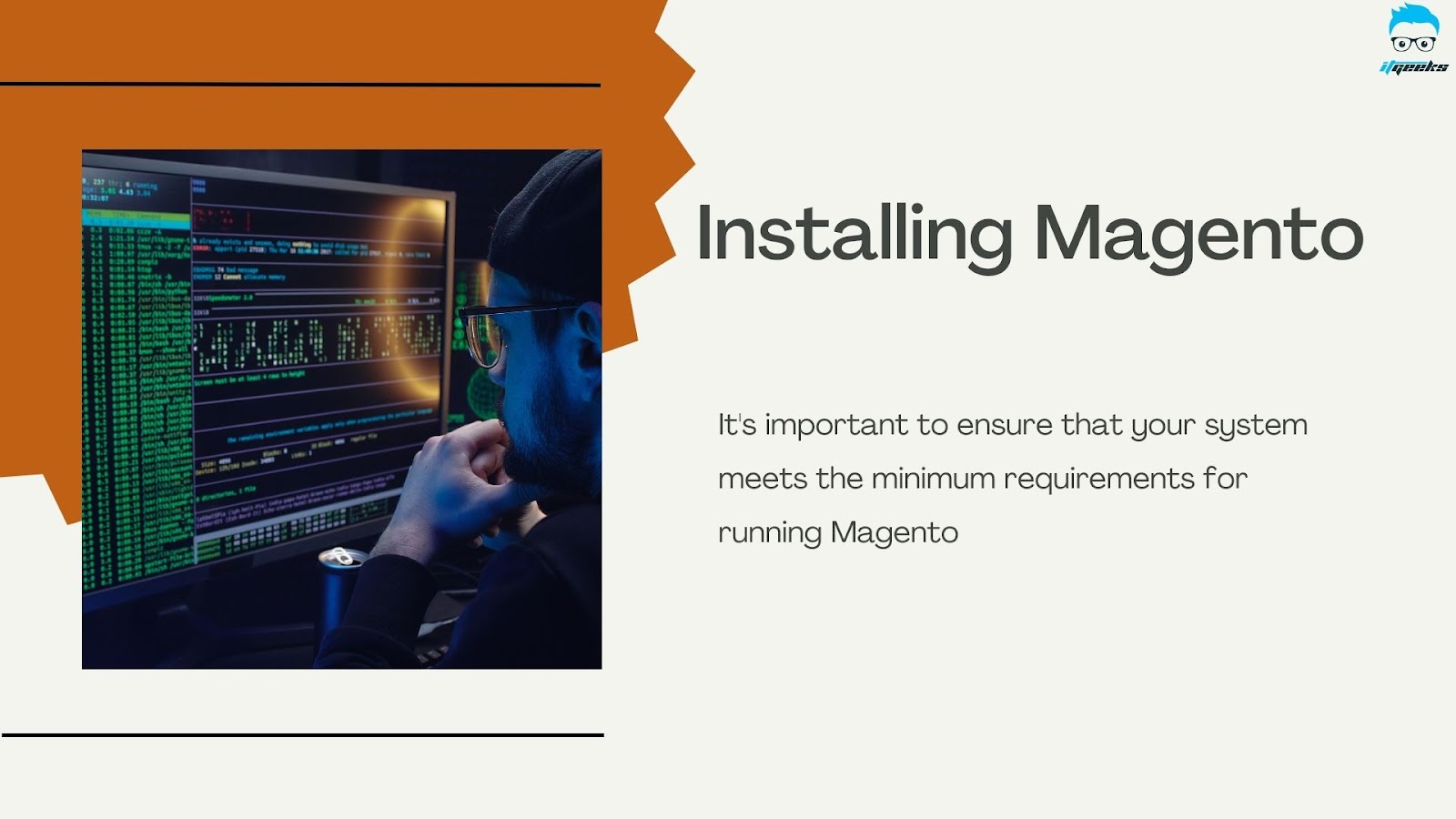
System Requirements for Installing Magento
Before proceeding with the installation, it’s important to ensure that your system meets the minimum requirements for running Magento. Here are the system requirements:
1. Server Requirements:
– Web Server: Apache 2.4 or Nginx 1.x
– Database: MySQL 8.0 or MariaDB 10.4
– PHP: 7.4 or later (Magento also supports PHP 7.3 and 7.2 with additional configurations)
– SSL: A valid SSL certificate is recommended for secure transactions
2. Operating System
– Magento is compatible with Linux distributions such as Ubuntu, CentOS, and Red Hat Enterprise Linux (RHEL)
– Windows and macOS are not recommended for production environments, but you can use them for local development or testing purposes
3. Operating System
– Composer: Magento 2 relies heavily on Composer, a dependency management tool for PHP. Make sure Composer is installed on your system.
– PHP Extensions: Magento requires several PHP extensions to be enabled, including pdo_mysql, intl, gd2, xsl, soap, and bcmath. Ensure these extensions are installed and enabled on your server.
Now that we have a good understanding of the system requirements, let’s proceed with the installation process.
Installation Process
1. Download Magento:
– Visit the official Magento website (magento.com) and create an account if you don’t have one.
– Once logged in, navigate to the “Get Magento” section and choose the edition you want to install (e.g., Magento Open Source or Magento Commerce).
– Select the latest stable version and click the “Download” button to obtain the installation package.
2. Configure Web Server and Database:
– Install and configure your chosen web server (Apache or Nginx) with the required PHP extensions.
– Set up a MySQL or MariaDB database for your Magento installation. Create a new database and user with appropriate privileges.
3. Install Composer:
– If Composer is not already installed, download and install it following the official documentation (getcomposer.org).
– Ensure that the Composer executable is added to your system’s PATH variable.
4. Install Magento:
– Extract the Magento installation package you downloaded earlier to your web server’s document root directory.
– Open a terminal or command prompt and navigate to the Magento root directory.
– Run the following command to install Magento using Composer:
composer install
– During the installation, you will be prompted to provide database connection details, base URL, admin username, and password. Enter the necessary information when prompted.
5. Complete the Installation:
– After the installation is complete, run the following command to set the necessary file permissions:
bin/magento setup:permissions:set
– Next, run the Magento setup script to finalize the installation:
bin/magento setup:install
– Once the setup process finishes, you should see a success message indicating that Magento has been installed successfully.
Securing the Installation
After installing Magento, it’s crucial to secure your installation to protect your online store from potential threats. One of the most important steps in securing your installation is creating a strong administrator password. Follow these guidelines to create a strong password:
- Length: Use a password with a minimum length of 12 characters. The longer the password, the more secure it is.
- Complexity: Include a combination of uppercase and lowercase letters, numbers, and special characters in your password.
- Avoid Common Words: Avoid using easily guessable words, such as common dictionary words, personal information, or easily guessable patterns.
- Regularly Update Passwords: Change your administrator password periodically to enhance security.
Troubleshooting Installation Issues
During the installation process, you might encounter some common issues. Here are a few troubleshooting tips to help you resolve them:
- PHP Extension Missing: If you receive an error about a missing PHP extension, ensure that the required extension is installed and enabled in your PHP configuration file (php.ini). Restart your web server after making any changes.
- File Permissions: If you encounter file permission errors, ensure that the necessary directories and files have the correct ownership and permissions. Typically, directories should have a permission of 755, and files should have a permission of 644.
- Database Connection Issues: If you’re unable to establish a database connection during the installation, verify that the database credentials you provided are correct. Double-check the hostname, database name, username, and password.
- Memory Limit Exhausted: If you encounter memory limit errors, you might need to increase the memory_limit value in your PHP configuration file (php.ini) to meet Magento’s requirements. Set it to at least 2GB or higher if possible.
- Clear Cache and Reindex: If you encounter issues with the admin panel or any missing data, try clearing the cache and reindexing your Magento installation. You can do this by running the following commands from the Magento root directory:
Configuring Your Store

1. The Magento Admin Panel:
The Magento admin panel serves as the control center for managing your online store. It provides an intuitive interface with a range of settings and options to configure your store to your liking. Upon logging in, you’ll find a navigation menu that organizes various sections, such as Sales, Marketing, Content, and Stores, allowing you to easily access different aspects of your store’s configuration.
2. Store Information:
Configuring accurate store information is crucial to establish credibility and providing customers with essential details. In the admin panel, you can set up your store’s name, logo, contact information, address, and other relevant details. This information is displayed on your website, invoices, and emails, ensuring consistency and professionalism across all customer touchpoints.
3. Currencies:
Expanding your store’s reach globally often requires offering multiple currencies. Magento allows you to configure and manage different currencies to accommodate international customers. By setting up currencies in the admin panel, you enable customers to view and make purchases in their preferred currency, making the shopping experience more convenient and accessible.
4. Payment Gateways:
Integrating reliable and secure payment gateways is vital to facilitate seamless transactions. Magento supports a wide range of payment gateways, including PayPal, Stripe, and Authorize.Net. In the admin panel, you can configure and enable the desired payment gateways, ensuring your customers have various options to complete their purchases securely. Each payment gateway may have its specific configuration requirements, which can be set up within the respective section in the admin panel.
5. Shipping Methods:
Efficient shipping options are crucial to providing a satisfactory customer experience. Magento offers flexible shipping configuration, allowing you to define various shipping methods based on factors like weight, destination, or order value. In the admin panel, you can configure shipping carriers, rates, and methods to match your business requirements. You can also set up rules and restrictions to control the availability of certain shipping options for specific products or customer groups.
6. Customizing Themes:
Choosing the right theme for your store is essential for creating a visually appealing and cohesive brand identity. Magento provides a variety of pre-designed themes that can be customized to suit your brand’s aesthetics and values. In the admin panel, you can explore and select themes, and modify colors, fonts, layouts, and other visual elements to create a unique and immersive shopping experience that aligns with your brand image. Customizing your store’s theme ensures consistency across all pages, instilling trust and familiarity in your customers.
7. Extensions and Modules:
Magento offers a vast marketplace of extensions and modules that allow you to enhance your store’s functionality and add new features. These extensions cover various areas such as marketing, customer support, analytics, inventory management, and more. In the admin panel, you can browse through the available extensions, and install and configure them to expand the capabilities of your store. Be sure to select extensions from trusted sources and consider their compatibility with your Magento version to ensure seamless integration.
Adding Products and Managing Inventory

Adding Products to Inventory
When adding products to your inventory, it’s essential to gather comprehensive information to accurately represent each item. Here are the steps to follow:
- Collect Product Information: Begin by gathering all pertinent details about the product, such as the name, brand, manufacturer, SKU (stock keeping unit), description, and any relevant specifications. The more detailed and accurate your information is, the better your customers will understand the product.
- Capture High-Quality Images: Images play a vital role in showcasing your products. Ensure that you take clear, well-lit photographs that accurately represent the item. If possible, include multiple angles and close-ups to provide customers with a better understanding of the product’s features and quality.
- Define Product Attributes: Attributes provide additional information about the product, allowing customers to filter and search for specific features. Depending on your industry, attributes can include size, color, material, weight, dimensions, and any other relevant characteristics. Define and assign attributes consistently across all your products for ease of navigation and comparison.
- Set Pricing and Inventory Levels: Determine the appropriate price for each product, considering factors such as production costs, market demand, and competitor pricing. Additionally, specify the initial inventory level or quantity available for each item.
Inventory Management
Efficient inventory management is crucial for maintaining accurate stock levels, preventing stockouts, and ensuring smooth order fulfillment. Here are a few useful features and strategies to consider:
- Stock Tracking: Implement a robust inventory management system that tracks your stock levels in real-time. This system should automatically update stock quantities as purchases are made and allow you to set up low-stock notifications to alert you when items are running low.
- Low-Stock Notifications: Configure your inventory management system to send you notifications or alerts when the stock of a particular item reaches a predefined threshold. This feature helps you restock in a timely manner, minimizing the risk of running out of popular products.
- Barcode Scanning: Utilize barcode scanning technology to streamline inventory management. By scanning barcodes, you can quickly update stock quantities, conduct efficient stock audits, and simplify order fulfillment processes.
- Automated Reordering: Consider implementing automated reordering systems that automatically place orders with suppliers when stock levels drop below a certain threshold. This helps prevent stockouts and ensures you maintain an optimal level of inventory.
Categorizing Products and Optimizing Listings
Properly categorizing your products and optimizing product listings can significantly improve their visibility and discoverability. Here are some strategies to help you achieve this:
- Organize Products into Categories: Divide your products into logical categories and subcategories. This makes it easier for customers to navigate your inventory and find the items they are looking for. Consider using a hierarchical structure and incorporating filters to refine search results.
- Use Clear and Descriptive Titles: Craft clear, concise, and keyword-rich titles for your products. Ensure that the title accurately reflects the item and includes relevant details such as brand, model, size, or color.
- Optimize Product Descriptions: Write compelling and informative product descriptions that highlight the key features and benefits. Incorporate relevant keywords naturally throughout the description to enhance search engine optimization (SEO) and improve visibility.
- Include High-Quality Images: As mentioned earlier, high-quality images are essential for showcasing your products effectively. Ensure that the images are well-lit, properly sized, and accurately represent the product. Multiple images from different angles can help customers make informed purchasing decisions.
- Leverage SEO Techniques: Implement search engine optimization techniques to improve your product listings’ visibility in search engine results. Research relevant keywords and incorporate them strategically in your titles, descriptions, and attribute fields.
Importance of Effective Product Descriptions and High-Quality Images
Crafting effective product descriptions and incorporating high-quality images can significantly impact your customers’ purchasing decisions. Here’s why they are crucial:
- Clear Communication: Product descriptions allow you to communicate vital information about the item, including its features, specifications, and intended use. A well-written description helps customers understand what they are buying, reducing the likelihood of misunderstandings or returns.
- SEO and Visibility: Optimizing product descriptions with relevant keywords improves your product’s visibility in search engine results. This increases the chances of attracting potential customers who are actively searching for similar products.
- Establishing Trust: High-quality images help build trust with your customers. When shoppers can see detailed images that accurately represent the product, they are more likely to have confidence in their purchase.
- Enhanced Customer Experience: Effective product descriptions and high-quality images enhance the overall customer experience. Customers can make more informed decisions, leading to higher satisfaction and potentially positive reviews or recommendations.
By following these guidelines for adding products, managing inventory, categorizing products, and optimizing listings, you can improve your e-commerce store’s visibility, provide accurate and compelling product information, and enhance the overall shopping experience for your customers.
Optimizing Your Magento Store

The Importance of Search Engine Optimization (SEO)
Search engine optimization plays a vital role in driving organic traffic to your Magento store. When users search for products or services on search engines like Google, they typically click on the top results that appear on the first page. By optimizing your website’s content, structure, and technical aspects, you can improve your search engine rankings and increase your chances of appearing on the first page. This, in turn, leads to more visibility, clicks, and potential sales.
Optimizing Product Pages
Product pages are crucial elements of your Magento store, as they directly impact your conversion rates. To optimize your product pages for better search engine rankings, consider the following steps:
- Keyword Research: Identify relevant keywords that are frequently searched by your target audience. Incorporate these keywords naturally into your product titles, descriptions, and headings to increase visibility in search results.
- Unique and Descriptive Content: Ensure that each product page has unique and informative content. Describe the product features, benefits, and specifications in a way that appeals to both search engines and users.
- High-Quality Images: Use high-resolution images that showcase your products from different angles. Optimize the image file names and alt tags with relevant keywords to improve their visibility in image search results.
- User Reviews and Ratings: Encourage customers to leave reviews and ratings for your products. Positive reviews can enhance your credibility and attract more visitors, while search engines also consider them as a ranking factor.
Optimizing Category Pages
Category pages act as a gateway to your products and help users navigate your store more efficiently. Here are some optimization tips for category pages:
- Clear Structure and Hierarchy: Organize your products into logical categories and subcategories. Ensure that the navigation structure is intuitive and user-friendly, allowing visitors to easily find what they are looking for.
- Unique and Engaging Content: Craft unique and compelling content for each category page. Describe the purpose and scope of the category, and highlight key products or offers to entice users to explore further.
- Filter and Sort Options: Implement filter and sort options to enable users to refine their search results based on attributes like price, size, color, etc. This enhances the user experience and helps them find products more efficiently.
- Internal Linking: Use internal links to connect category pages with relevant product pages or other related categories. This not only helps users navigate but also aids search engines in understanding the relationship between different pages on your site.
Optimizing Metadata
Metadata refers to the HTML tags that provide information about your web pages to search engines. It consists of meta titles, meta descriptions, and meta keywords. Optimizing metadata is crucial for improving search engine rankings. Here’s how to optimize metadata effectively:
- Meta Titles: Create unique and concise meta titles for each page, including relevant keywords. Ensure that the title accurately represents the content of the page and entices users to click.
- Meta Descriptions: Write compelling meta descriptions that summarize the page’s content and encourage users to visit. Although meta descriptions don’t directly impact rankings, they can significantly impact click-through rates.
- Meta Keywords: While meta keywords are no longer a major ranking factor, it’s still good practice to include relevant keywords that reflect the page’s content. However, avoid overstuffing keywords, as it may have a negative impact.
Mobile-Friendly and Responsive Design
In the mobile era, having a mobile-friendly and responsive design is critical for improving user experience and SEO. With the increasing number of users accessing the internet through mobile devices, search engines prioritize mobile-friendly websites in their rankings. Here’s why a mobile-friendly design is significant:
- Improved User Experience: A mobile-friendly design ensures that your website adapts and displays properly on different screen sizes. This enhances user experience by making it easier for visitors to navigate, read content, and make purchases.
- Higher Mobile Search Rankings: Search engines, like Google, prioritize mobile-friendly websites in mobile search results. Having a mobile-friendly design can positively impact your rankings and visibility to mobile users.
- Reduced Bounce Rates: If your website is not optimized for mobile devices, visitors are more likely to leave immediately (bounce) if they have difficulty accessing or navigating your site. A mobile-friendly design reduces bounce rates and encourages visitors to stay longer.
Magento’s Built-in SEO Tools and Extensions
Magento offers various built-in SEO tools and extensions to further optimize your store. These tools can enhance your SEO efforts and improve your website’s visibility. Here are a few notable options:
- Magento SEO Suite: This extension provides advanced SEO features, including rich snippets, XML sitemap generation, canonical tags, and meta data optimization. It helps you optimize your website’s SEO aspects efficiently.
- SEO Toolkit by Mageplaza: This comprehensive SEO extension offers features such as meta data templates, advanced schema markup, Google Analytics integration, and social sharing optimization. It simplifies the process of optimizing your Magento store for search engines.
- Magento SEO by Creare: This extension focuses on enhancing technical SEO aspects, such as URL structure, canonical tags, redirects, and site performance. It helps ensure that your Magento store meets search engine guidelines for optimal rankings.
Managing Orders and Customer Relationships

Handling and Fulfilling Orders with Magento’s Order Management System
Magento provides a comprehensive order management system that enables businesses to efficiently handle and fulfill orders. Here are the key steps involved in this process:
- Order Placement: When a customer places an order on your Magento store, the order details are automatically recorded in the system. This includes information like customer name, contact details, shipping address, and the items ordered.
- Order Processing: Once an order is placed, it needs to be processed. Magento’s order management system allows you to view and manage orders from a centralized dashboard. You can track the status of each order, update inventory levels, and assign orders to specific staff members for fulfillment.
- Inventory Management: Magento’s order management system integrates with your inventory management system, allowing you to maintain accurate stock levels. When an order is placed, the system automatically deducts the items from the inventory, ensuring that you don’t oversell products.
- Order Fulfillment: After processing an order, it’s time to fulfill it. Magento provides various options for fulfillment, including shipping the products yourself or using third-party fulfillment services. You can generate packing slips and shipping labels directly from the system, making the fulfillment process more efficient.
- Order Tracking: Magento’s order management system enables you to provide order tracking information to your customers. This helps them stay informed about the status of their orders, reducing support requests and enhancing their overall experience.
- Order Returns and Refunds: In case a customer wants to return a product or request a refund, Magento’s order management system simplifies the process. You can generate return labels, manage return requests, and issue refunds seamlessly.
By leveraging Magento’s order management system, businesses can streamline their order fulfillment process, reduce manual errors, and enhance overall operational efficiency.
Strategies for Effective Customer Relationship Management
Building strong customer relationships is crucial for sustainable business growth. Here are some strategies for effective CRM using Magento:
- Personalized Communication: Personalization is key to establishing strong customer relationships. Magento allows you to collect customer data, such as purchase history and preferences, which can be used to personalize communication. Sending personalized emails, recommending relevant products, and addressing customers by their names can create a personalized experience that resonates with your customers.
- Omni-channel Support: Customers expect consistent support across multiple channels. Magento’s CRM capabilities enable businesses to provide omni-channel support by integrating with various communication channels, such as email, live chat, and social media. This ensures that customers can reach out for assistance through their preferred channels, enhancing convenience and satisfaction.
- Proactive Customer Service: Instead of waiting for customers to reach out with issues, take a proactive approach to customer service. Monitor customer interactions and proactively address any concerns or questions they may have. Promptly responding to inquiries and resolving issues demonstrates your commitment to customer satisfaction.
- Loyalty Programs: Implementing loyalty programs can be an effective way to build customer relationships. Magento offers built-in features for loyalty program management, allowing businesses to reward customers for their repeat purchases. This can include offering discounts, exclusive promotions, or access to premium content.
- Segmented Marketing Campaigns: Utilize the customer data stored in Magento to create segmented marketing campaigns. By segmenting your customer base based on factors like demographics, purchase history, or browsing behavior, you can tailor your marketing messages to specific customer groups. This increases the relevance of your communication and improves the chances of customer engagement.
Importance of Customer Reviews and Encouraging Feedback
Customer reviews play a crucial role in shaping the perception of your products and services. Positive reviews can inspire trust and encourage other customers to make purchases, while negative reviews can highlight areas for improvement. Here’s why customer reviews are important and how to encourage customers to leave feedback:
- Social Proof: Customer reviews serve as social proof, indicating to potential buyers that your products or services are of high quality. Positive reviews from satisfied customers can boost credibility and increase conversion rates.
- Feedback for Improvement: Customer feedback, whether positive or negative, provides valuable insights for improving your products, services, or customer experience. Analyzing customer reviews can help you identify areas of improvement and make necessary changes to enhance customer satisfaction.
- Encouraging Reviews: To encourage customers to leave reviews, you can implement the following strategies:
- Simplify the Process: Make it easy for customers to leave reviews by providing a clear and simple review submission process on your website or through follow-up emails.
- Incentives: Offer incentives such as discounts or loyalty points for customers who leave reviews. This can motivate them to share their experiences.
- Request Feedback: Send follow-up emails after a purchase, politely asking customers to share their feedback. Remind them of the value their reviews bring in helping other customers make informed decisions.
- Social Media Engagement: Actively engage with customers on social media platforms and encourage them to share their experiences. You can create dedicated hashtags or conduct contests that encourage customers to post reviews.
- Tiered Loyalty Programs: Create tiered loyalty programs that offer different benefits based on customer engagement and purchase history. As customers progress through the tiers, they unlock additional perks such as exclusive discounts, early access to sales, or personalized recommendations.
- Referral Programs: Encourage your existing customers to refer their friends and family to your business by implementing a referral program. Offer incentives to both the referrer and the referred customer, such as discounts or store credits, to motivate them to participate.
- Personalized Recommendations: Leverage the customer data stored in Magento to provide personalized product recommendations. By analyzing past purchases and browsing behavior, you can suggest relevant products that align with each customer’s preferences and interests.
- Exclusive Promotions: Reward your loyal customers with exclusive promotions and discounts. This makes them feel valued and appreciated, increasing their loyalty towards your brand.
- Excellent Customer Service: Providing exceptional customer service is essential for customer retention. Train your support team to be responsive, knowledgeable, and empathetic when dealing with customer inquiries or issues. Resolve problems promptly and aim for first-contact resolution whenever possible.
- Continuous Engagement: Stay connected with your customers through various channels, such as email newsletters, social media, or SMS marketing. Regularly share relevant content, product updates, and special offers to keep them engaged and remind them of your brand.
- The Ultimate Guide to Search Engine Optimization: Boost Your Website Traffic
- The Ultimate On-Page SEO Checklist for 2023
- The Power of Keywords: How to Choose and Use Them Effectively
- Facebook Ads vs. Google Ads: Which is Better for Your Business?
- Maximizing ROI with Pay-Per-Click (PPC) Ads: Tips and Tricks for Success
- How to Create Highly Targeted Facebook Ads for Maximum Conversions
- Creating Compelling Ad Copy: Tips for Writing Effective Ads
- AdSense vs. AdWords: Understanding the Differences between Google’s Advertising Programs
By actively seeking and leveraging customer reviews, you can improve your products and services, build trust with potential customers, and enhance the overall customer experience.
Loyalty Programs and Customer Retention Strategies
Customer retention is crucial for long-term business success. Implementing loyalty programs and customer retention strategies can help you build a loyal customer base. Here are some strategies you can consider:
By implementing loyalty programs and customer retention strategies, you can foster long-term relationships with your customers, increase customer lifetime value, and create brand advocates who will promote your business to others.
Conclusion:
Congratulations on completing our Magento store setup guide! You now have the knowledge to create your online store using Magento.
Plan carefully, conduct market research, and create a solid business plan. Choose a memorable domain and reliable hosting.
Configure your store, optimize product listings, and provide a seamless user experience.
Manage orders, nurture customer relationships, and encourage reviews.
Stay dedicated, keep learning, and utilize Magento’s resources for support.
Take action, embrace challenges, and build your Magento store for success.
Thank you for joining our guide. Best of luck with your e-commerce journey!
Read More:
FAQ (Frequently Asked Questions):
Absolutely! Magento provides a wide range of themes and customization options to match your brand identity. You can choose pre-designed themes or create a custom design to make your store unique and visually appealing.
Yes, Magento supports integration with various third-party applications, such as payment gateways, shipping providers, email marketing tools, and analytics platforms. This allows you to enhance your store’s functionality and streamline your business operations.
Yes, Magento offers a wide range of payment and shipping options. You can integrate popular payment gateways, such as PayPal, Stripe, or Authorize.Net, and configure various shipping methods to cater to the preferences of your customers.
Yes, Magento is suitable for businesses of all sizes. It offers different editions, including a free Community Edition, which is ideal for small-scale businesses. You can start small and scale up your store as your business grows.
Magento provides several security features to help protect your store and customer data. You can implement strong passwords, enable two-factor authentication, and regularly back up your store. It’s also important to keep your Magento installation and extensions up to date with the latest security patches.
Yes, Magento offers built-in SEO features and extensions to help optimize your store for search engines. You can optimize metadata, URLs, product descriptions, and other elements to improve your store’s visibility in search engine results.
While Magento may have a learning curve for beginners, it provides extensive documentation and resources to help you get started. With dedication and a willingness to learn, even beginners can successfully set up a Magento store.
Yes, Magento has a vibrant community of developers, merchants, and experts who actively contribute to the platform. You can find support through forums, user groups, and official Magento resources. Additionally, Magento offers various support plans and services for businesses that require additional assistance.
To run Magento, you need a web server, PHP, a database server, and other supporting technologies. The specific system requirements can vary depending on the version of Magento you choose to install. Make sure to check Magento’s official documentation for the most up-to-date requirements.
Magento is a powerful e-commerce platform that allows you to create and manage your online store. It offers a wide range of features and customization options, making it a popular choice for businesses of all sizes.