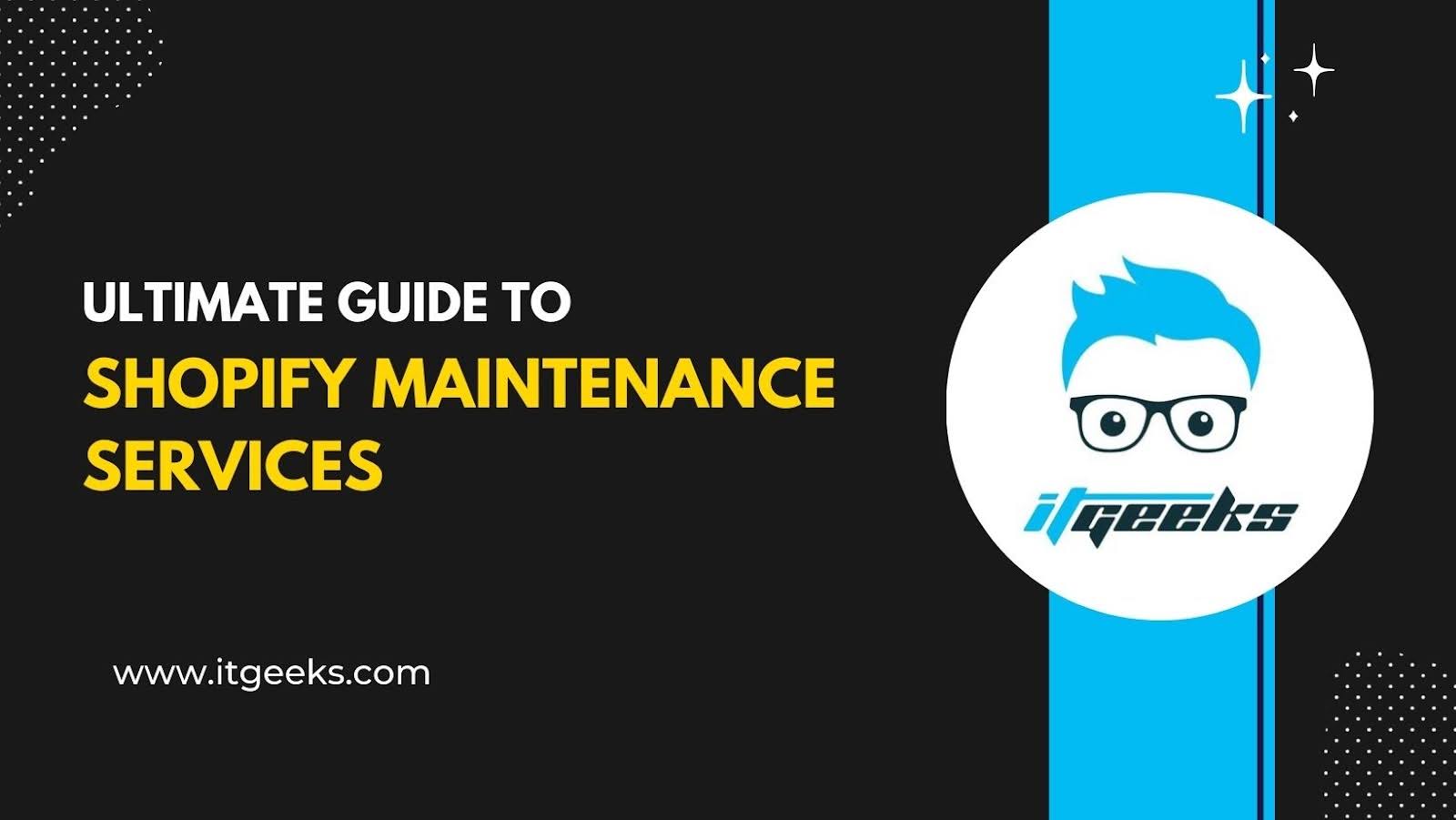- Table of Contents
- Introduction
- Ultimate Guide to Shopify Maintenance Services
- The Importance of Regular Shopify Checkups:
- Common Issues and Troubleshooting in Shopify
- Optimizing Shopify for Peak Performance
- Security Measures for Shopify Stores
- Shopify App Updates and Compatibility
- Backing Up Your Shopify Store: A Step-by-Step Guide
- Effective Communication with Shopify Support
- Shopify SEO Maintenance: Tips for Sustained Visibility
- Budget-Friendly Shopify Maintenance Strategies
- Conclusion
Introduction:
Embarking on the journey of a successful online store requires more than just a stellar product lineup; it demands a meticulous approach to maintaining the engine that propels your digital storefront – and that engine is none other than Shopify. In this comprehensive guide, we will delve into the intricacies of Shopify Maintenance Services, unlocking a treasure trove of insights to keep your e-commerce venture sailing smoothly through the vast digital seas.
Ultimate Guide to Shopify Maintenance Services
Maintaining a successful Shopify store hinges on meticulous attention to various essential tasks. A central responsibility involves regularly updating product information to ensure accuracy, relevancy, and reflection of the latest inventory changes. The accuracy of this data is pivotal for customer satisfaction and trust in the online store.
Checking and managing inventory levels is equally critical in Shopify maintenance. This prevents overselling, ensures timely order fulfillment, and contributes to overall supply chain efficiency. In the ever-changing e-commerce landscape, staying vigilant about stock levels is vital for meeting customer expectations and preventing potential stockouts.
Efficient order fulfillment processes are paramount for seamless Shopify store operations. This includes prompt order processing, accurate picking and packing, and coordination with reliable shipping partners. Optimizing these processes enhances customer satisfaction, encourages repeat business, and establishes a positive store reputation. A well-managed order fulfillment system reflects operational excellence and plays a crucial role in customer retention.
The Importance of Regular Shopify Checkups:
Regular checkups are the proactive healthcare routine for a Shopify store, akin to our regular health examinations. In the dynamic e-commerce landscape, routine audits are crucial for maintaining a healthy and resilient online business, providing a holistic evaluation of website functionalities to shape the user experience. A key element involves ensuring all plugins and apps are not only present but also up-to-date, enhancing user engagement and safeguarding against potential vulnerabilities through security patches and bug fixes. This meticulous attention fortifies the online presence, preventing disruptions from outdated or incompatible plugins.
Analytics act as diagnostic tools in the Shopify checkup arsenal, offering insights into the store’s performance metrics. Regular reviews enable the identification of trends, areas for improvement, and swift resolution of issues that may hinder effectiveness. From monitoring traffic patterns to analyzing conversion rates and tracking user behavior, these insights offer a comprehensive understanding of the store’s health. Armed with this data, informed decisions can be made to optimize strategies, capitalize on strengths, and address weaknesses before impacting the bottom line.
Common Issues and Troubleshooting in Shopify:
Checkout errors represent another category of common issues that warrant attention. Whether it’s payment processing glitches, shipping calculation inaccuracies, or issues with discount codes, checkout errors can impede the final step of the customer journey. This section will provide detailed troubleshooting tips and step-by-step solutions, empowering store owners to navigate through these challenges effectively. By addressing checkout errors promptly, businesses can safeguard their revenue streams and foster a positive purchasing experience for customers.
Inventory discrepancies, where the online inventory doesn’t align with the actual stock, can pose significant challenges for Shopify store owners. Whether it’s due to overselling, syncing issues with external platforms, or manual input errors, these discrepancies can lead to customer dissatisfaction and operational inefficiencies. The troubleshooting tips provided in this section will guide store owners in identifying and rectifying inventory discrepancies swiftly, ensuring accurate product availability on the website. By equipping store owners with the knowledge to tackle these common issues, this guide aims to minimize downtime, enhance customer satisfaction, and contribute to the overall resilience of Shopify stores in the face of technical challenges.
Optimizing Shopify for Peak Performance:
In the fiercely competitive e-commerce landscape, ensuring your Shopify store operates at its peak is not only a technical necessity but a strategic imperative. One crucial aspect of achieving optimal performance is boosting website speed. A fast-loading site not only enhances user experience but also positively influences search engine rankings. Employing techniques such as minimizing server response times, utilizing browser caching, and incorporating content delivery networks (CDNs) plays a pivotal role in providing a seamless and swift browsing experience. This dual optimization caters to user satisfaction and aligns with search algorithms that prioritize sites offering an efficient online environment.
An equally vital element in the pursuit of peak performance is image optimization. While high-resolution images enhance the visual appeal of an online store, they can also impact page loading times. This section delves into strategies like compressing images, selecting appropriate file formats, and implementing lazy loading to strike a balance between visual aesthetics and optimal performance. These image optimization techniques enable store owners to showcase product visuals effectively without compromising the speed and efficiency of their Shopify store.
Security Measures for Shopify Stores:
Safeguarding a Shopify store is paramount due to the multitude of online security threats. Shopify, being a leading e-commerce platform, provides robust security measures to fortify online businesses. One crucial measure is the implementation of SSL certificates, encrypting data exchanged between users and the website to ensure secure transmission of sensitive information. This not only protects customers but also builds trust, a cornerstone for a successful online business.
Shopify further enhances security with two-factor authentication (2FA), an additional layer of defense requiring verification beyond passwords for access to the admin panel. Encouraging the use of 2FA is a vital best practice to strengthen overall security. Additionally, secure payment gateways integrated with Shopify, adhering to stringent standards, play a crucial role in protecting customer financial data. Store owners should complement built-in features with best practices like regular password updates and vigilant monitoring for suspicious activities. Adopting a proactive security approach allows Shopify store owners to create a digital fortress, ensuring business protection and customer trust in the complex online landscape.
Shopify App Updates and Compatibility:
Integrating apps into a Shopify store is akin to adding specialized tools to a business toolkit, enhancing user experience and operational efficiency. Recognizing the dynamic digital landscape, store owners must prioritize keeping these apps updated. Regular updates not only introduce new features to boost performance but also include crucial security patches, safeguarding against vulnerabilities. By staying current, Shopify store owners ensure their online business is well-equipped, maximizing efficiency, and staying competitive in the e-commerce arena.
However, pursuing enhanced functionality shouldn’t compromise compatibility. Ensuring app compatibility with the latest Shopify updates is vital. As the platform evolves for security and new features, overlooking app compatibility can lead to conflicts disrupting store operations. This guide underscores the importance of testing app compatibility before implementing updates, serving as a preemptive measure against issues like broken functionalities or site outages. Emphasizing a synchronized ecosystem ensures third-party tools integrate seamlessly with the latest platform updates, making them an asset rather than a potential pitfall for Shopify store owners.
Backing Up Your Shopify Store: A Step-by-Step Guide:
Regularly backing up your Shopify store is like having insurance against unexpected data loss, considering the wealth of critical information stored in an e-commerce platform. This guide emphasizes the significance of implementing regular backups as a failsafe mechanism. Whether it’s product details, customer information, or vital settings defining your online store’s functionality, a comprehensive backup ensures swift recovery in the event of unexpected data loss, such as technical glitches, accidental deletions, or unforeseen emergencies.
To empower Shopify store owners proactively, a step-by-step guide on creating backups is provided. This systematic walkthrough covers key elements vital for an online business, demystifying the backup process for those without advanced technical expertise. From product listings and inventory to customer profiles and essential settings, following these crucial steps enables store owners to safeguard valuable data. This ensures that in the face of an unforeseen crisis, not only is their Shopify store’s essential information secure, but it’s also readily retrievable, providing peace of mind.
Effective Communication with Shopify Support:
Effective communication with Shopify support is a cornerstone of efficient issue resolution, ensuring that any maintenance-related concerns are addressed promptly and with precision. This section of the guide focuses on empowering Shopify store owners with tips on how to establish clear and productive communication channels with the support team. Articulating problems clearly is the first step in this process. Store owners are encouraged to provide detailed descriptions of the issues they are encountering, including specific error messages, the steps leading to the problem, and any relevant context. Clarity in problem articulation streamlines the troubleshooting process, allowing Shopify support to comprehend the nature of the issue more swiftly.
Furthermore, the guide emphasizes the importance of providing necessary details when reaching out to Shopify support. This includes information such as the version of the Shopify platform in use, the specific apps or plugins integrated into the store, and any recent changes made to the website. The more comprehensive the details provided, the quicker and more accurately support can diagnose and address the issue. Equipping store owners with the knowledge to present a complete picture of the problem not only facilitates smoother communication but also expedites the resolution process.
Lastly, following up on support tickets is an often-overlooked but crucial aspect of effective communication. Encouraging store owners to actively engage in the resolution process by checking the status of their tickets, responding promptly to any queries from the support team, and ensuring that all requested information is provided in a timely manner contributes to a more efficient and satisfactory support experience. By incorporating these communication best practices, this guide aims to foster a collaborative and productive relationship between Shopify store owners and the support team, ensuring that maintenance-related concerns are addressed with precision and in a timely manner.
Shopify SEO Maintenance: Tips for Sustained Visibility:
Delving into the realm of Shopify SEO maintenance is crucial for sustaining and enhancing the visibility of your online store in search engine results. This section of the guide takes a focused approach on SEO practices tailored specifically for the Shopify platform. One pivotal aspect is the optimization of product descriptions, meta tags, and images. Crafting compelling and keyword-rich product descriptions not only provides valuable information to potential customers but also signals search engines about the relevance of your products. Optimizing meta tags, including titles and descriptions, ensures that search engine algorithms can accurately index and present your pages in search results. Additionally, image optimization, which involves using descriptive filenames and adding alt text, contributes not only to improved SEO but also enhances the overall accessibility of your store.
Regularly updating content is another key facet of Shopify SEO maintenance. Search engines favor fresh and relevant content, so consistently adding new product listings, blog posts, or other informative content helps maintain a dynamic online presence. This, coupled with monitoring keyword performance, allows store owners to adapt their content strategy based on what terms are resonating most with their audience. Staying informed about changes in search engine algorithms is essential, as these alterations can significantly impact the ranking of your store in search results. By keeping abreast of industry updates and algorithm changes, Shopify store owners can proactively adjust their SEO strategies to align with the latest best practices, ensuring sustained visibility and competitiveness in the online marketplace.
Budget-Friendly Shopify Maintenance Strategies:
This section of the guide emphasizes the importance of adopting budget-friendly strategies to ensure the sustained health and performance of your online store. One cost-effective practice highlighted is image optimization. Instead of investing in expensive image editing software, store owners can leverage free or affordable online tools to compress and optimize images without compromising quality. This not only contributes to a faster website loading time but also helps in conserving bandwidth and storage space without incurring additional expenses.
Utilizing free analytics tools is another savvy approach for budget-conscious Shopify store owners. Platforms like Google Analytics provide a wealth of insights into website traffic, user behavior, and conversion rates without any cost. These tools empower store owners to make informed decisions based on data, refine their strategies, and identify areas for improvement—all within the constraints of their budget. Additionally, the guide encourages store owners to explore and make the most of built-in Shopify features. Leveraging the capabilities of the platform, including SEO tools, analytics dashboards, and marketing features, can be a cost-efficient way to enhance the overall functionality and performance of the online store without resorting to external, potentially more expensive, solutions.
Ultimately, the goal of this guide is to empower Shopify store owners with the knowledge that effective maintenance is achievable without breaking the bank. By adopting budget-friendly strategies like image optimization, utilizing free analytics tools, and making the most of built-in features, businesses can navigate the path of maintaining their online presence successfully while remaining mindful of their financial constraints. This approach ensures that even businesses with limited budgets can implement sustainable and impactful maintenance practices to thrive in the competitive landscape of e-commerce.
Conclusion:
In the ever-changing world of e-commerce, mastering Shopify maintenance is more than a task—it’s a strategic necessity for sustained success. This guide delves into essential practices, from basic product updates to nuanced SEO optimization and staying vigilant against security threats. Beyond mere task completion, it emphasizes adopting a proactive mindset, embracing cost-effective strategies, and leveraging Shopify’s robust features. Armed with insights on troubleshooting, support communication, and the delicate balance of performance optimization within budget constraints, envision your Shopify store not just as an online presence but as a dynamic force in the digital marketplace. With these tools, may your e-commerce venture navigate smoothly, adapt to change, and thrive in the vast seas of online commerce. Cheers to your Shopify success!
Read More:
- What are the 4 Types of Digital Marketing?
- Top Trends in Digital Marketing for 2023
- The Impact of Design on Conversion Rates
- The Dos and Don’ts of Advertising on Social Media Platforms
- The Complete Guide to Google AdWords: From Setup to Success
- The Power of Native Advertising: Driving Engagement and Building Trust
- The Ultimate On-Page SEO Checklist for 2023
FAQ (Frequently Asked Questions):
Yes, after the migration, you’ll need to thoroughly test your store, update any broken links, and ensure all functionalities are working as intended. The agency can guide you through this process.
Yes, migration agencies aim to maintain a cohesive look and feel by closely replicating your current design elements within Shopify.
Yes, a skilled migration agency can employ strategies to minimize disruptions to your SEO rankings during the transition.
The duration varies depending on the complexity of your store and the scope of the migration. Most migrations can be completed within a few weeks.
Costs can vary based on the complexity of the project. It’s best to get customized quotes from agencies after discussing your specific requirements.
The choice depends on your brand’s unique needs and goals. Agencies can advise you on the best approach for your specific situation.
Challenges can include data loss, downtime, and design inconsistencies. Agencies have expertise in handling these issues to ensure a smooth migration.
Consider their experience, portfolio, client testimonials, pricing, post-migration support, and compatibility with your business needs.
Questions should cover experience, methodology, timelines, references, and how they handle potential challenges.
Hiring an agency ensures a smoother transition, reduces the risk of data loss, and minimizes downtime. Experts can handle complex aspects like SEO and design migration effectively.