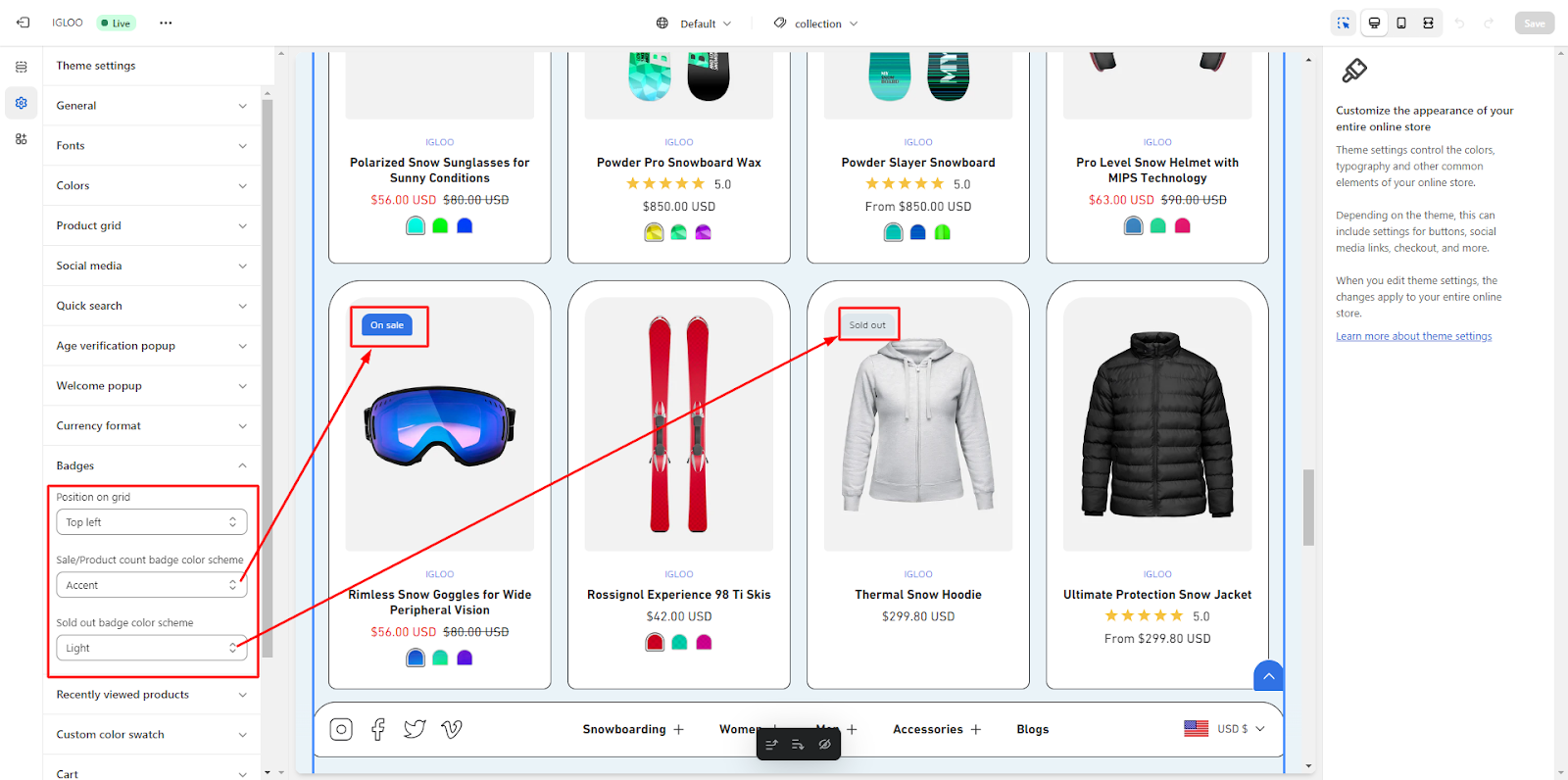Navigate to the “Theme Settings” section and access the “Badges” submenu.
Within this section, you will be able to configure the following badge-related attributes:
- a. Placement options for badges within the grid layout.
- b. Color schemes for both the Sale/Product Count badge.
- c. Color scheme pertaining to the Sold Out badge.