1. Open the Theme Settings panel and proceed to the designated subsection titled “Cart.”
2. Within this subsection, you will find a dropdown menu presenting various choices for configuring the cart display type.
Selecting “Popup” from the dropdown menu will result in the cart page being presented in a popup format, as depicted below:
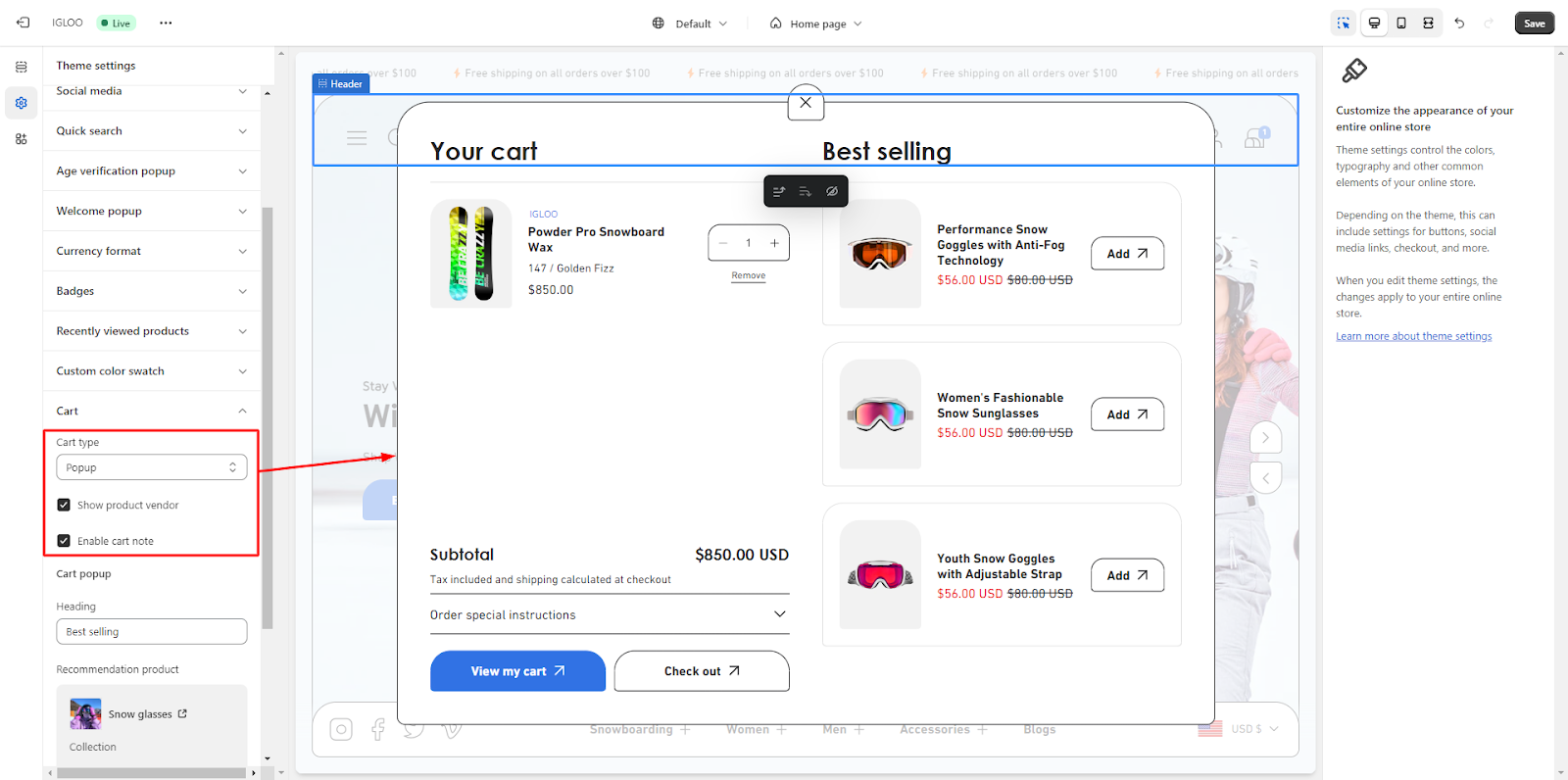
Opting for “Mini” from the dropdown will display the cart page in a miniaturized manner, as shown:

Alternatively, by choosing “Page” from the dropdown, the cart page will be exhibited as a standalone page:
3. Further down the section, you will encounter a checkbox that facilitates the display of the product vendor information. Adjacent to this, there is an option to enable the inclusion of cart notes.
