- Table of Contents
- Steps to Migrate from Magento to Shopify
- Plan Your Move
- Creating A Shopify Account
- Generate a Backup for Your Store.
- Download data import app for Shopify
- Export Data From Magento
- Import Data to Shopify
- Evaluate Your Imported Information
- Design Your New Shopify Store
- Conclusion
Magento to Shopify migration is not a simple task. It involves transferring data, adapting to a new platform structure, and ensuring functionality.
For example, Moving from a spacious house (Magento) to a modern apartment (Shopify) is like migrating platforms. It’s great, but the move demands careful planning and consideration because a small misstep can lead to significant complications.
Steps to Migrate from Magento to Shopify
- Plan Your Move
- Set up a Shopify Account
- Create a Backup of Your Store
- Download data import app for Shopify
- Export Data From Magento
- Import Data to Shopify
- Review Imported Data
- Design Your New Shopify Store
Plan Your Move
“Plan Your Move” refers to the initial step in the process of migrating from Magento to Shopify. In this phase, you need to carefully think about and outline your migration strategy. This involves deciding what data, content, products, and design elements you want to transfer from your existing Magento store to your new Shopify store. It’s like creating a blueprint for your move, ensuring that you have a clear roadmap for the entire migration process, which makes the transition smoother and more organized.
Creating A Shopify Account
Get started effortlessly! ‘Start Shopify Free Trial Now‘ to explore the platform. Sign up with the for a free trial and enjoy 3 months of Shopify for $1/month on select plans.
During this trial period, you can acquaint yourself with the robust ecommerce tools before making any commitments. However, it’s important to note that once the trial period concludes, you’ll need to opt for a paid plan. Shopify offers three main pricing plans:
Basic Shopify ($39/month): Equipped with all the essential features you need for launching a new business.
Shopify ($105/month): Ideal for business growth, this plan provides a broader range of tools.
Advanced Shopify ($399/month): Geared with advanced tools, it’s designed to help scale your business to the next level.
Pay Yearly and Get 25% Off
Generate a Backup for Your Store.
Secure your Magento data by creating a backup to avoid any potential loss during the migration process. This precautionary step ensures that your valuable information, including product details, customer records, and other essential data, is safely preserved. In the event of unexpected issues or complications during the migration to a new platform, having a backup acts as a safety net, allowing you to restore your store to its previous state without any data loss or setbacks. Taking the time to safeguard your data through a backup is a crucial measure for a smooth and worry-free transition.
Steps to create backup in magento:
- Log in to Admin Panel:
- Navigate to System: Go to the “System” tab located in the main menu.
- Select Tools: Under “System,” select “Tools” and then choose “Backups.”
- Choose Backup Type: You can select “Database” or “File System” to create specific backups.
- Initiate Backup:
- Download Backup:
If your hosting provider already provides automatic backups, you might have a layer of protection in place. However, it’s wise to take additional precautions because you can never be too careful when it comes to securing your store’s information.
Download data import app for Shopify
After backing up your store, the next step in moving from Magento to Shopify is to install a data-importing app. While Shopify can directly import some data like products, other types, such as blog posts and orders, require the use of Shopify’s API. Fortunately, apps like Matrixify simplify this process without needing a Shopify developer. Matrixify allows bulk import/export via CSV or XML files for various data types. Though it may have a small fee based on the data volume, a free trial is typically available. The main challenge is preparing your data in a Matrixify-readable format. Despite the complexity, ensuring organized data is crucial to minimize disruptions. Committing to Shopify migration is a decision you won’t regret.
Export Data From Magento
Now, it’s time to gather your data and prepare it for the move to your new online home. In our realm of expertise, we refer to this as exporting your distinctive customer and product data into a file that other platforms like Shopify can comprehend.
To export data from Magento, follow these straightforward steps:
- Navigate to the Admin Sidebar and click on ‘System,’ then ‘Data Transfer’ > ‘Export.’
- In the Export Settings, specify your Entity Type—whether it’s Products, Customers Main File, or Customer Addresses.
- Choose ‘XML’ or ‘CSV’ as the Export File Format.
If you’re exporting products, customer main files, and customer addresses, repeat this process for each category. Once completed, your data will be neatly organized in a spreadsheet, ready for Shopify’s software to effortlessly assimilate, streamlining the entire migration process.
Import Data to Shopify
Your data is now prepared for importing into Shopify, and you’re almost there! The steps for this process are straightforward:
- Go to the Shopify admin page and click on ‘Apps,’ then choose ‘Import Store.’
- From the drop-down menu, select ‘Magento.’
- Under ‘Upload Files,’ click ‘Add file’ and pick the exported files you have prepared.
- Choose the Magento file that you’ve downloaded.
- To complete the process, click on ‘Continue import,’ and then ‘Import.’
If, for some reason, you can’t save your data in XML format (required for using the recommended Import Store app), you might need to consider using one of the alternative apps suggested in Step 3, or you can manually migrate your data without using an app.
Evaluate Your Imported Information
It’s always a good practice to double-check your belongings when moving to a new place, just like you would search under your old couch or in the removal van for any forgotten or missing items. Similarly, when migrating data, reviewing what you’ve imported is crucial to ensure accuracy and completeness.
Shopify simplifies the review process. If you encounter any products or customers that didn’t import successfully, you can manually add them through the ‘Products’ or ‘Customers’ options on the admin page, depending on your specific needs.
During your migration from Magento to Shopify, you might come across various issues, such as:
- Successful Import with Minor Changes: You can manually edit imported data by clicking ‘View items’ on your import summary if there are minor discrepancies.
- Historical Orders: Your previous order data will be archived in Shopify.
- Bundled Products Failed to Import: Consider installing the Bundle Products and Discounts app to rectify this issue manually.
- Products Imported but Not Published: If some products were ‘hidden’ in Magento, you’ll need to reset the product visibility on Shopify if you want customers to find them.
- Imported Products Lack Dimensions: Add the correct dimensions from the product description page.
- Product Variants Failed to Import: If an imported product is missing information about its color, it will need manual import using the method mentioned above.
Reviewing and addressing these issues ensures that your data is complete and accurate on your new Shopify store, guaranteeing a seamless transition for your business.
Design Your New Shopify Store
Once you’ve successfully migrated your data and set up the basics, it’s time to focus on the visual aspect of your Shopify store. This step involves designing the appearance and layout to make your online storefront both appealing and user-friendly.
You’ll get to decide on the theme, color schemes, fonts, and other design elements that align with your brand identity and resonate with your target audience. Customizing your store’s design allows you to create a unique and memorable shopping experience for your customers.
Remember, a well-designed store not only attracts visitors but also enhances their overall shopping experience, increasing the chances of conversions and customer satisfaction. So, invest time and creativity in this phase to ensure your new Shopify store reflects your brand and engages your customers effectively.
Conclusion
Moving your store from Magento to Shopify doesn’t have to be a complex process. We’ve guided you through all the necessary steps and highlighted potential challenges you might encounter when exporting and importing your data.
Now, let’s summarize the entire process:
Plan: Carefully plan your migration, deciding what to transfer.
Sign Up: Create a Shopify account, starting with a free trial.
Backup: Secure your data with a backup.
Install App: Add a data-importing app to ease the transition.
Export Data: Prepare your data for Shopify.
Import Data: Use Shopify’s tools to import your data.
Review: Ensure data accuracy and completeness.
Design: Customize your store’s look and feel to engage customers effectively.
By adhering to our outlined steps and ensuring you’ve safely backed up all your Magento data, you can confidently close your existing online store and initiate the migration process with minimal stress.
If you ever require assistance or support during the migration and post-migration phases, know that ITGeeks is your dedicated partner. We’re here to provide you with the best expertise and resources to guide you toward achieving your e-commerce dreams.
Read More:
- The Ultimate Guide to Search Engine Optimization: Boost Your Website Traffic
- The Ultimate On-Page SEO Checklist for 2023
- The Power of Keywords: How to Choose and Use Them Effectively
- Facebook Ads vs. Google Ads: Which is Better for Your Business?
- Maximizing ROI with Pay-Per-Click (PPC) Ads: Tips and Tricks for Success
- How to Create Highly Targeted Facebook Ads for Maximum Conversions
- Creating Compelling Ad Copy: Tips for Writing Effective Ads
- AdSense vs. AdWords: Understanding the Differences between Google’s Advertising Programs
FAQ (Frequently Asked Questions):
While it’s possible to migrate on your own, seeking professional assistance or using migration apps can simplify the process and ensure a successful transition. It’s a good idea to assess your comfort level and the complexity of your data before deciding.
The timeline for migration varies depending on factors such as the size of your store and the complexity of your data. Typically, it can take several days to a few weeks to complete the migration.
While migration requires careful planning and execution, it’s not overly complex. With the right guidance and preparation, you can smoothly transition your store from Magento to Shopify.
You can migrate various data, including products, customer information, orders, and content. However, the specific data that can be moved depends on the migration tools and your business needs.
Migrating to Shopify often provides a more user-friendly and feature-rich e-commerce platform. It can improve site performance, security, and scalability, while also simplifying the management of your online store.