- Table of Contents
- Introduction
- Planning Your Online Store
- Setting up Your Shopify Store
- Setting Up Payment and Shipping
- Optimizing Your Store for Sales
- Marketing Your Online Store
- Managing Your Online Store
- Scaling Your Online Store
- Conclusion
Introduction
Shopify is an e-commerce platform that allows entrepreneurs to easily build and manage their online stores. It provides all the tools and features needed to create a professional-looking online store without requiring technical knowledge.
With Shopify, users can choose from a variety of templates or design their custom storefronts. The platform offers a range of features for managing products, payments, shipping, and taxes. It also provides tools for marketing, analytics, and customer management.
Shopify is known for its user-friendly interface, making it easy for users to add products, manage orders, and make updates to their stores. It also offers integrations with a wide range of third-party apps and services, allowing users to add additional features and functionality to their stores.
One of the main benefits of using Shopify is its scalability. The platform can accommodate small businesses just starting as well as large, high-volume stores. As a cloud-based platform, it can handle large amounts of traffic and transactions without any downtime.
Benefits of using Shopify for online business
There are many benefits of using Shopify as an e-commerce platform for your online business. Here are some of the key advantages:
- Easy to Use: Shopify is known for its user-friendly interface, which makes it easy for anyone to set up and manage an online store. You don’t need to have any technical knowledge or experience to get started.
- Professional-Looking Storefronts: With Shopify, you can choose from a wide range of templates or create your custom storefront. This allows you to create a professional-looking online store that reflects your brand and attracts customers.
- Scalability: Shopify can accommodate businesses of all sizes, from small startups to large high-volume stores. Its cloud-based platform can handle large amounts of traffic and transactions without any downtime.
- Security and Reliability: Shopify provides secure and reliable hosting for your online store, with 24/7 monitoring and support. You can be confident that your store will be up and running at all times.
- Mobile Responsiveness: Shopify’s templates are designed to be mobile-responsive, which means your store will look great on any device, including smartphones and tablets.
- Payment and Shipping Options: Shopify integrates with a wide range of payment and shipping providers, making it easy to accept payments and manage shipping and fulfillment.
- Analytics and Marketing Tools: Shopify provides a range of analytics and marketing tools to help you track your sales and customer behavior, and to promote your store through social media, email marketing, and paid advertising.
- App Integrations: Shopify has a large app store with a wide range of third-party apps and integrations, allowing you to add additional features and functionality to your store.
Shopify provides a comprehensive and flexible platform for building and managing your online business. Its ease of use, scalability, security, and marketing tools make it a popular choice for entrepreneurs looking to start or grow their online stores.
Importance of having a well-designed online store
There are many benefits of using Shopify as an e-commerce platform for your online business. Here are some of the key advantages:
- Easy to Use: Shopify is known for its user-friendly interface, which makes it easy for anyone to set up and manage an online store. You don’t need to have any technical knowledge or experience to get started.
- Professional-Looking Storefronts: With Shopify, you can choose from a wide range of templates or create your custom storefront. This allows you to create a professional-looking online store that reflects your brand and attracts customers.
- Scalability: Shopify can accommodate businesses of all sizes, from small startups to large high-volume stores. Its cloud-based platform can handle large amounts of traffic and transactions without any downtime.
- Security and Reliability: Shopify provides secure and reliable hosting for your online store, with 24/7 monitoring and support. You can be confident that your store will be up and running at all times.
- Mobile Responsiveness: Shopify’s templates are designed to be mobile-responsive, which means your store will look great on any device, including smartphones and tablets.
- Payment and Shipping Options: Shopify integrates with a wide range of payment and shipping providers, making it easy to accept payments and manage shipping and fulfillment.
- Analytics and Marketing Tools: Shopify provides a range of analytics and marketing tools to help you track your sales and customer behavior, and to promote your store through social media, email marketing, and paid advertising.
- App Integrations: Shopify has a large app store with a wide range of third-party apps and integrations, allowing you to add additional features and functionality to your store.
Shopify provides a comprehensive and flexible platform for building and managing your online business. Its ease of use, scalability, security, and marketing tools make it a popular choice for entrepreneurs looking to start or grow their online stores.
Planning Your Online Store
Identifying your target audience
Identifying your target audience is a critical step in building a successful e-commerce business. Here are some tips for identifying your target audience:
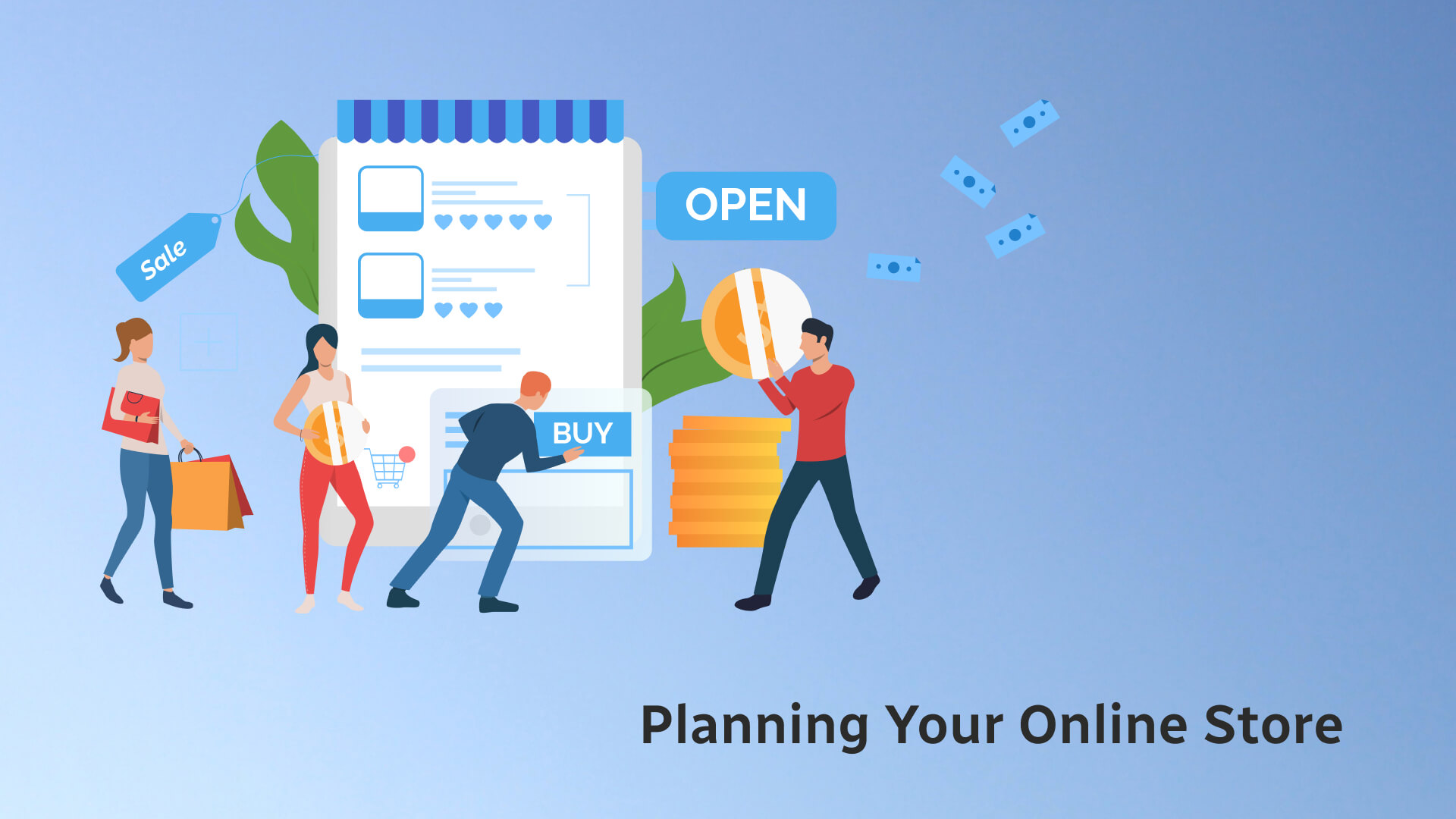
- Conduct Market Research: Start by conducting market research to gain a better understanding of your industry, competitors, and potential customers. This can involve analyzing industry reports, surveying potential customers, and studying the behavior of your competitors.
- Define Your Buyer Persona: A buyer persona is a detailed profile of your ideal customer, including demographic information such as age, gender, location, and income, as well as psychographic information such as values, interests, and behavior. This can help you tailor your marketing and product offerings to meet the needs and preferences of your target audience.
- Analyze Your Current Customers: Look at the characteristics of your current customers to identify commonalities and trends. This can help you identify your core customer base and tailor your marketing efforts to attract similar customers.
- Use Social Media: Social media platforms provide valuable insights into the behavior and preferences of your target audience. Use tools such as Facebook Insights and Twitter Analytics to analyze your followers and identify trends.
- Consider Your Product or Service: Consider the features and benefits of your product or service and how they align with the needs and preferences of your target audience. This can help you identify the most effective marketing channels and messaging to reach your target audience.
- Test and Refine: Finally, be prepared to test and refine your target audience over time. As your business evolves and your customer base grows, you may need to adjust your target audience and marketing strategy accordingly.
By identifying your target audience, you can tailor your marketing efforts, product offerings, and messaging to meet the needs and preferences of your most valuable customers. This can help you attract and retain loyal customers and build a successful e-commerce business.
Choosing a niche
Choosing a niche is an important step in building a successful e-commerce business. Here are some tips for choosing a niche:
- Identify Your Interests and Passions: Start by identifying your interests and passions. This can help you choose a niche that you are passionate about and enjoy working in. When you are passionate about your niche, it can be easier to create compelling content and connect with your target audience.
- Research Market Demand: Conduct market research to identify the demand for products or services within your potential niches. Look for niches with high demand but a low competition to increase your chances of success.
- Analyze Competitors: Analyze the competitors within your potential niches to identify their strengths and weaknesses. Look for opportunities to differentiate your business and offer unique value to your target audience.
- Consider Profitability: Consider the potential profitability of each niche by analyzing the profit margins and sales volume of products within the niche. Look for niches with high-profit margins and sales volume to maximize your revenue potential.
- Evaluate Your Expertise: Evaluate your expertise and experience within each potential niche. Look for niches where you have relevant experience and knowledge to offer value to your target audience.
- Test and Refine: Finally, be prepared to test and refine your niche over time. As your business evolves and your target audience grows, you may need to adjust your niche or product offerings to meet the changing needs of your customers.
By choosing a niche that aligns with your passions, has high demand and profitability, and offers unique value to your target audience, you can increase your chances of building a successful e-commerce business.
Conducting market research
Conducting market research is an essential step in building a successful e-commerce business. Here are some tips for conducting effective market research:
- Identify Your Target Audience: Start by identifying your target audience. This can help you understand their needs and preferences and identify gaps in the market that you can fill with your product or service.
- Analyze Your Competitors: Analyze your competitors to identify their strengths and weaknesses. Look for gaps in the market that your competitors are not addressing and opportunities to differentiate your business.
- Use Keyword Research: Use keyword research tools to identify the search terms and phrases that your target audience is using to find products or services in your niche. This can help you optimize your website and content to rank higher in search engine results.
- Conduct Surveys and Focus Groups: Conduct surveys and focus groups to gather feedback from your target audience on their needs, preferences, and pain points. This can help you refine your product or service offerings and improve your marketing messaging.
- Monitor Social Media: Monitor social media platforms to identify trends and conversations related to your niche. This can help you stay up-to-date on the latest industry news and identify opportunities to engage with your target audience.
- Analyze Sales Data: Analyze sales data to identify the products or services that are selling well in your niche. This can help you identify opportunities to expand your product or service offerings and optimize your pricing strategy.
By conducting effective market research, you can gain a deep understanding of your target audience and the market for your product or service. This can help you refine your business strategy, optimize your marketing messaging, and increase your chances of success in the competitive e-commerce landscape.
Defining your brand identity
Defining your brand identity is an essential step in building a successful e-commerce business. Your brand identity encompasses everything from your brand name and logo to your messaging and overall aesthetic. Here are some tips for defining your brand identity:
- Define Your Brand Values: Start by defining your brand values. What do you stand for? What sets you apart from your competitors? What do you want your customers to associate with your brand?
- Develop Your Brand Personality: Your brand personality is the way that you communicate with your customers. Are you fun and playful? Serious and professional? Develop a tone and style that aligns with your brand values and resonates with your target audience.
- Create Your Visual Identity: Your visual identity includes your brand name, logo, color scheme, and overall aesthetic. Choose colors and fonts that align with your brand values and create a memorable, cohesive look and feel across all of your marketing materials.
- Craft Your Messaging: Your messaging should be consistent with your brand values and personality. Develop key messages that communicate your value proposition and resonate with your target audience.
- Be Authentic: Authenticity is key to building a strong brand identity. Be true to your brand values and personality in everything you do, from your social media posts to your customer service interactions.
By defining your brand identity, you can create a memorable, cohesive look and feel that resonates with your target audience and sets you apart from your competitors. Your brand identity should be consistent across all of your marketing materials, from your website to your social media posts. With a strong brand identity, you can build trust and loyalty with your customers and increase your chances of success in the competitive e-commerce landscape.
Setting up Your Shopify Store
Creating a Shopify account
Creating a Shopify account is a straightforward process. Here are the steps to follow:
- Go to the Shopify website (www.shopify.com) and click on the “Get Started” button.
- Enter your email address, password, and store name. Your store name should be unique and memorable, and should ideally reflect your brand identity.
- Click on the “Create your store” button.
- Enter your personal information, including your name, address, and phone number.
- Choose your business type and answer a few questions about your business.
- Select a Shopify pricing plan that best suits your needs. Shopify offers a range of pricing plans, from Basic to Advanced, depending on the features and functionality you require.
- Enter your billing information, including your credit card details.
- Review and confirm your order.
Once you’ve completed these steps, you’ll be taken to your Shopify dashboard, where you can start customizing your store and adding products. You can choose from a range of free and paid themes to customize the look and feel of your store and use Shopify’s intuitive drag-and-drop interface to add products, collections, and pages. Shopify also offers a range of built-in features and integrations to help you manage your store, process orders, and track your sales and analytics.
Choosing a theme
Choosing a theme for your Shopify store is an important step in creating a visually appealing and user-friendly online storefront. Here are some tips to help you choose the right theme for your business:
- Consider Your Brand Identity: Your theme should align with your brand identity, including your brand values, personality, and aesthetics. Choose a theme that reflects your brand identity and resonates with your target audience.
- Look for Responsive Design: Responsive design means that your store will look great and function properly on any device, including desktops, laptops, tablets, and smartphones. Make sure your theme is responsive to ensure a seamless user experience for all visitors.
- Check for Customization Options: Look for a theme that offers customization options, such as the ability to change colors, fonts, and layouts. This will allow you to tailor your store to your specific needs and create a unique look and feel.
- Consider Your Product Range: Your theme should be designed to showcase your products in the best possible light. Consider the type of products you sell and look for a theme that showcases them in a visually appealing and user-friendly way.
- Read Reviews and Ratings: Take the time to read reviews and ratings of different themes to see what other users have experienced. Look for themes with high ratings and positive reviews to ensure a high-quality experience for your customers.
- Choose a Theme with Ongoing Support: Look for a theme that comes with ongoing support and updates to ensure that it stays up-to-date and compatible with the latest version of Shopify.
By considering these factors and taking the time to choose the right theme for your business, you can create a visually appealing and user-friendly online storefront that resonates with your target audience and helps you achieve your e-commerce goals.
Customizing your theme
Customizing your Shopify theme is an important step in creating a unique and visually appealing online storefront. Here are some tips to help you customize your theme:
- Customize Colors and Fonts: Choose colors and fonts that align with your brand identity and resonate with your target audience. This will help create a cohesive look and feel throughout your store.
- Add Custom Images and Graphics: Use custom images and graphics to showcase your products and create a visually appealing storefront. You can upload your images or use stock photos to enhance your storefront.
- Customize Layout and Navigation: Customizing your layout and navigation can help create a user-friendly experience for your customers. Consider the flow of your storefront and make sure that it is easy to navigate.
- Add Custom Pages and Content: Use custom pages and content to showcase your brand values, tell your brand story, and engage with your customers. This can include About Us pages, FAQs, and blog posts.
- Add Custom Features and Functionality: Shopify offers a range of built-in features and integrations to help you customize your storefront and add new functionality. Consider the features that will help you achieve your e-commerce goals and customize your storefront accordingly.
- Test and Iterate: Once you’ve customized your storefront, make sure to test it thoroughly and iterate based on customer feedback. This will help ensure that your storefront is user-friendly, visually appealing, and aligned with your brand identity and e-commerce goals.
By following these tips and taking the time to customize your Shopify theme, you can create a unique and visually appealing storefront that resonates with your target audience and helps you achieve your e-commerce goals.
Adding products and collections
Adding products and collections is a crucial step in setting up your Shopify store. Here are some steps to follow when adding products and collections to your store:
- Create Product Listings: Start by creating a product listing for each item that you want to sell. Be sure to include high-quality photos, a detailed description, and pricing information for each product.
- Organize Products into Collections: Group your products into collections based on category, brand, or any other criteria that makes sense for your business. This will help customers easily find the products they are looking for.
- Optimize Product Pages: Optimize your product pages by including relevant keywords in the product title and description. This will help improve the search engine ranking of your product pages and make it easier for customers to find your products.
- Set Up Product Variants: If your products come in different sizes, colors, or other variations, set up product variants to make it easy for customers to choose the options that they want.
- Add Product Tags: Use product tags to further categorize your products and improve the searchability of your storefront. Tags can be used to group products by color, style, or any other criteria that make sense for your business.
- Create Featured Collections: Create featured collections to highlight products that are new, popular, or on sale. This can help drive traffic to your storefront and increase sales.
By following these steps, you can add products and collections to your Shopify store in a way that is organized and optimized for search engines and customers. Be sure to regularly update your product listings and collections to keep your storefront fresh and engaging.
Setting Up Payment and Shipping
Setting up payment gateways
Setting up payment gateways is an essential step in creating a fully functional e-commerce store on Shopify. Payment gateways allow customers to pay for their purchases securely and conveniently. Here are the steps to follow when setting up payment gateways on your Shopify store:
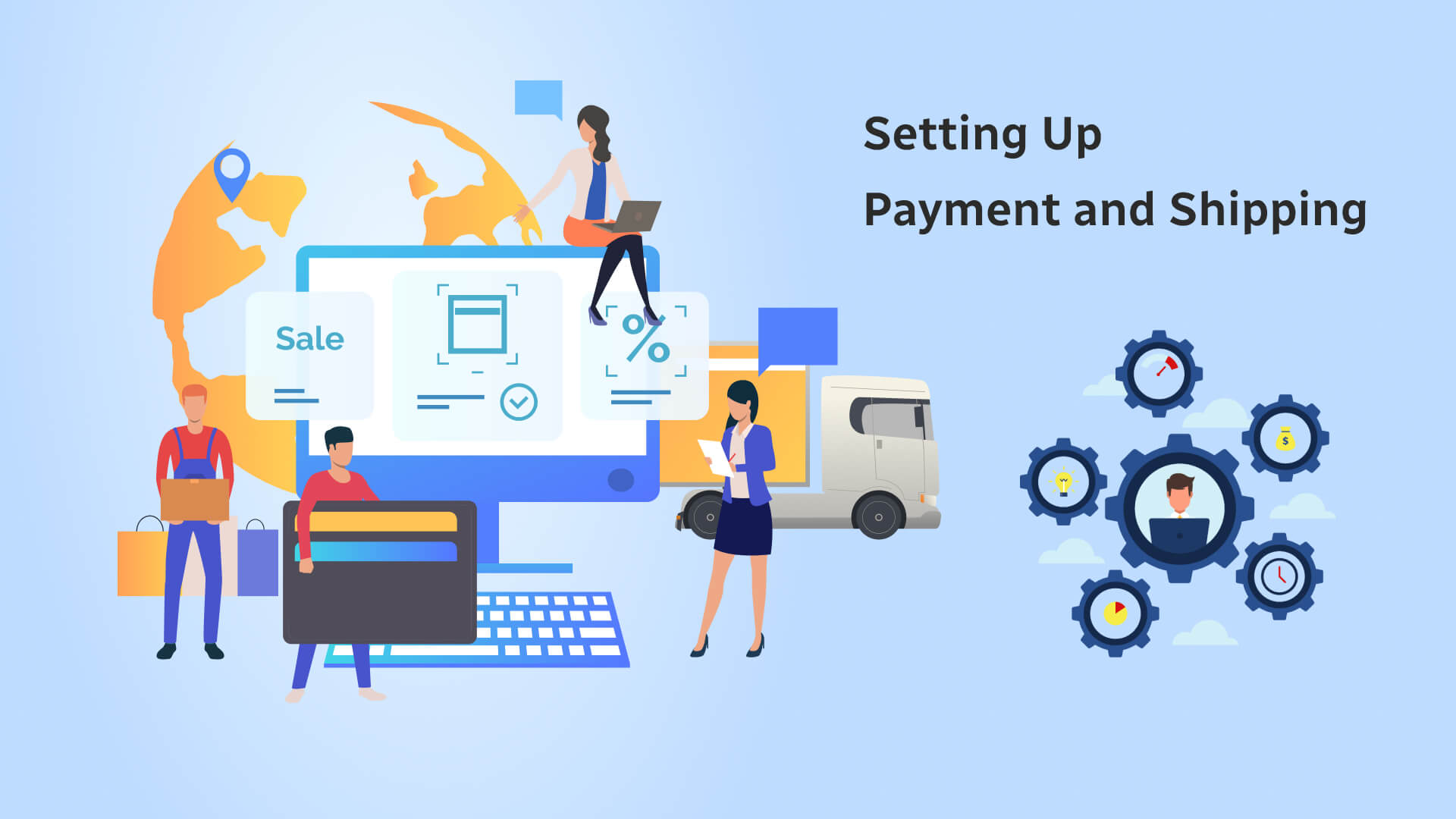
- Choose a Payment Gateway: Shopify supports a variety of payment gateways, including PayPal, Stripe, and Shopify Payments. Choose the payment gateway that works best for your business and integrates with your preferred payment methods.
- Set Up Payment Gateway Account: Create an account with your chosen payment gateway and follow the instructions to connect it to your Shopify store. This typically involves providing your business information and bank account details.
- Customize Payment Settings: Customize your payment settings by selecting the payment methods that you want to accept and configuring your payment options, such as refunds and transaction fees.
- Test Payments: Once you have set up your payment gateway, make sure to test payments to ensure that everything is working properly. You can do this by making a test purchase using a test payment method.
- Manage Payments: Manage your payments by tracking your sales and payments, reconciling your bank statements, and resolving any payment issues that may arise.
By following these steps, you can set up payment gateways on your Shopify store and start accepting payments from customers. Make sure to choose a payment gateway that is secure, reliable, and meets the needs of your business. By offering a variety of payment options and ensuring a smooth payment experience for customers, you can increase customer satisfaction and drive sales on your e-commerce store.
Adding shipping options
Adding shipping options to your Shopify store is an important step in providing a seamless customer experience. Here are the steps to follow when adding shipping options to your Shopify store:
- Set up Shipping Zones: First, you need to create shipping zones that define the geographic areas where you want to offer to ship. This can be done by going to your Shopify admin panel and selecting “Settings” > “Shipping and delivery” > “Add shipping zone”.
- Set up Shipping Rates: Once you have set up your shipping zones, you need to create shipping rates for each zone. This involves selecting the shipping methods you want to offer, such as standard shipping or express shipping, and configuring the shipping rates for each method.
- Set up Shipping Rules: To further customize your shipping options, you can create shipping rules that apply to specific products or orders. For example, you may want to offer free shipping for orders over a certain dollar amount or charge a flat fee for heavy or bulky items.
- Test Shipping Options: Once you have set up your shipping options, be sure to test them to ensure that they are working properly. You can do this by placing test orders and verifying that the shipping rates are accurate and that the correct shipping methods are being offered.
- Manage Shipping: Manage your shipping options by tracking your shipments, resolving any shipping issues that may arise, and communicating with customers about their shipping status.
By following these steps, you can set up shipping options on your Shopify store and provide a convenient and reliable shipping experience for your customers. By offering a variety of shipping options, setting clear shipping rates and rules, and providing timely and accurate shipping information, you can increase customer satisfaction and drive sales on your e-commerce store.
Setting up taxes
Setting up taxes is an important step in creating an e-commerce store on Shopify. Here are the steps to follow when setting up taxes on your Shopify store:
- Determine Tax Requirements: Research and understand the tax laws that apply to your business and products. This includes identifying which taxes you need to collect and at what rate.
- Set up Tax Zones: In your Shopify admin panel, select “Settings” > “Taxes” > “Manage Tax Zones” to create tax zones for the geographic areas where you need to collect taxes. This may include different states, provinces, or countries.
- Configure Tax Rates: Once you have set up your tax zones, you need to configure tax rates for each zone. This involves selecting the tax rates you want to apply and entering the appropriate tax rates for each product.
- Test Taxes: Before launching your store, test the tax settings to ensure that they are working properly. This can be done by making test orders and verifying that the correct taxes are being applied.
- Manage Taxes: Once your store is up and running, manage your taxes by keeping up with tax laws and rates, reviewing your tax reports, and resolving any tax-related issues that may arise.
By following these steps, you can set up taxes on your Shopify store and ensure that you are collecting the correct amount of taxes for your business and products. By complying with tax laws and providing clear and accurate tax information to customers, you can build trust and confidence in your brand and increase sales on your e-commerce store.
Optimizing Your Store for Sales
Creating high-quality product images
Creating high-quality product images is essential for attracting potential customers to your Shopify store and converting them into buyers. Here are some tips for creating high-quality product images:
- Use Good Lighting: Good lighting is essential for creating clear and vibrant product images. Use natural light or a lightbox to create even lighting that highlights your products.
- Choose the Right Background: A plain white background is a popular choice for product images, but you can also use colored or textured backgrounds that complement your product. Make sure the background does not distract from the product itself.
- Use Multiple Angles: Showcasing your product from multiple angles helps customers get a better understanding of what they are purchasing. Use a combination of close-up shots and wider shots to give customers a full view of the product.
- Showcase Features: Highlight the features and details of your product, such as materials, textures, and unique features. This helps customers make informed purchasing decisions.
- Consistency: Consistency is important for creating a cohesive and professional-looking store. Use consistent lighting, backgrounds, and angles across all your product images.
- Editing: Use photo editing tools to enhance your images and make them more visually appealing. This can include adjusting brightness, contrast, and color balance, as well as cropping and resizing images.
By following these tips, you can create high-quality product images that showcase your products in the best possible light. This can help attract potential customers to your store and increase sales.
Writing product descriptions that sell
Writing product descriptions that sell is crucial for attracting and converting potential customers to your Shopify store. Here are some tips for creating effective product descriptions:
- Know Your Audience: Understanding your target audience is key to writing effective product descriptions. Consider their needs, interests, and pain points, and write product descriptions that address these factors.
- Focus on Benefits: Highlight the benefits of your product rather than just listing its features. Explain how your product can solve a problem or improve the customer’s life.
- Use Persuasive Language: Use persuasive language that encourages customers to take action, such as “limited time offer” or “get yours today”. Use power words like “luxurious”, “innovative”, or “game-changing” to create a sense of excitement and urgency.
- Keep it Clear and Concise: Use simple and concise language to describe your product. Avoid using technical jargon or overly complex language that may confuse or bore customers.
- Use Keywords: Incorporate relevant keywords into your product descriptions to improve your search engine optimization (SEO) and make your products more discoverable to potential customers.
- Format for Readability: Use short paragraphs, bullet points, and headings to make your product descriptions more readable and scannable. Customers should be able to quickly find the information they need.
- Use Social Proof: Incorporate customer reviews or ratings to provide social proof and build trust with potential customers.
By following these tips, you can create effective product descriptions that sell your products and convert potential customers into buyers. Remember to continuously test and refine your product descriptions to improve their effectiveness over time.
Setting up product pricing and discounts
Setting up product pricing and discounts is an important part of running a successful Shopify store. Here are some tips for setting up pricing and discounts:
- Set Competitive Prices: Research your competitors’ prices and set your prices accordingly. You don’t want to price your products too high or too low.
- Consider Your Costs: Take into account your costs, including production, shipping, and overhead, when setting your prices.
- Offer Bundle Discounts: Bundle discounts can encourage customers to purchase multiple items and can help increase your average order value.
- Use Discount Codes: Offer discount codes to customers through email campaigns or social media to encourage them to make a purchase.
- Set Up Sale Pricing: Set up sale prices for your products during specific holidays or seasons to attract customers.
- Use Dynamic Pricing: Use dynamic pricing to adjust prices based on demand or inventory levels.
- Experiment with Pricing Strategies: Test different pricing strategies, such as tiered pricing or pay-what-you-want, to see what works best for your store.
Remember to regularly review and adjust your pricing and discount strategies to ensure that they are effective and aligned with your business goals. By implementing effective pricing and discount strategies, you can encourage customers to make a purchase and increase your overall revenue.
Creating a sales funnel
Creating a sales funnel is an effective way to guide potential customers through the buying process and increase your chances of converting them into paying customers. Here are the key steps in creating a sales funnel:
- Awareness: The first step is to attract potential customers to your store. This can be done through various marketing channels, such as social media, email marketing, paid advertising, and content marketing.
- Interest: Once potential customers are aware of your store, you need to capture their interest by providing valuable information, content, or offers that solve their problems or meet their needs. This can include blog posts, product demos, free trials, or lead magnets.
- Consideration: At this stage, potential customers are considering making a purchase, but may need more information or convincing. You can provide social proof through customer reviews or case studies, offer a demo or free trial, or provide a comparison chart to help them make a decision.
- Purchase: The final step is to convert potential customers into paying customers. This can be done through a clear and easy-to-use checkout process, and by offering incentives such as discounts or free shipping.
- Post-Purchase: After a customer has made a purchase, you can continue to nurture the relationship through email marketing or other follow-up campaigns. This can include upselling or cross-selling related products, requesting product reviews, or offering exclusive promotions.
By creating a well-designed sales funnel, you can guide potential customers through the buying process and increase your chances of converting them into paying customers. Remember to regularly analyze and optimize your sales funnel to ensure that it is effective and aligned with your business goals.
Marketing Your Online Store
Building an email list
Building an email list is an important part of any e-commerce business, as it allows you to reach out to potential and existing customers directly and build a relationship with them. Here are some tips for building an email list:

- Offer Incentives: Offer a valuable incentive, such as a discount or free resource, to encourage people to sign up for your email list.
- Use Pop-ups and Forms: Use pop-ups and forms on your website to make it easy for people to sign up for your email list.
- Promote on Social Media: Promote your email list on social media and encourage people to sign up.
- Host Giveaways: Host a giveaway and require people to sign up for your email list to enter.
- Provide Valuable Content: Provide valuable and relevant content to your subscribers, such as exclusive promotions, early access to new products, and helpful resources.
- Optimize Your Emails: Make sure your emails are optimized for open rates and engagement by using compelling subject lines, clear calls-to-action, and a mobile-friendly design.
- Segment Your List: Segment your email list based on interests, behaviors, or demographics to send more targeted and personalized emails.
Remember to always get permission from your subscribers before adding them to your email list, and provide an easy way for them to unsubscribe if they choose to do so. By building a quality email list and providing valuable content to your subscribers, you can strengthen your relationship with customers and increase sales for your e-commerce business.
Creating social media profiles
Creating social media profiles is an essential step for any e-commerce business to reach out to potential customers and build brand awareness. Here are some tips for creating social media profiles:
- Choose the Right Platforms: Choose social media platforms that are relevant to your target audience and align with your brand image.
- Consistent Branding: Use consistent branding across all your social media profiles, including your logo, colors, and tone of voice.
- Complete Your Profile: Fill out all the required information, including a profile picture, cover photo, and bio, to make it easy for people to understand what your business is all about.
- Post Regularly: Post regular updates on your social media profiles to keep your followers engaged and interested in your brand.
- Use Hashtags: Use relevant hashtags in your posts to make it easier for people to find your content.
- Engage with Your Audience: Respond to comments and messages in a timely and friendly manner to build a relationship with your audience.
- Promote Your Profiles: Promote your social media profiles on your website, email signature, and other marketing materials to encourage people to follow you.
Remember to always provide value to your followers and avoid being overly promotional in your social media posts. By creating strong social media profiles and regularly engaging with your audience, you can increase brand awareness and drive more traffic to your e-commerce store.
Optimizing for search engines
Search engine optimization (SEO) is a critical aspect of building an e-commerce store. Here are some tips for optimizing your Shopify store for search engines:
- Research Relevant Keywords: Use tools like Google Keyword Planner to research relevant keywords for your product pages and blog posts.
- Optimize Page Titles and Meta Descriptions: Use your target keywords in your page titles and meta descriptions to help search engines understand what your pages are about.
- Optimize Product Descriptions: Use your target keywords in your product descriptions and make sure they are unique and descriptive.
- Use Alt Tags for Images: Use alt tags for your images with relevant keywords to help search engines understand the content of your images.
- Build High-Quality Backlinks: Build high-quality backlinks to your store from other relevant websites to improve your search engine rankings.
- Use Clean URLs: Use clean and descriptive URLs for your product pages and blog posts to make them more search engine friendly.
- Use Heading Tags: Use heading tags (H1, H2, H3) to break up your content and make it easier for search engines to understand the structure of your pages.
- Monitor Your Analytics: Use Google Analytics to monitor your traffic, rankings, and other key metrics to track your progress and make data-driven decisions.
By implementing these SEO best practices, you can improve your search engine rankings, drive more traffic to your store, and ultimately increase sales.
Running paid ads
Running paid ads is an effective way to drive targeted traffic to your Shopify store. Here are some tips for running successful paid ad campaigns:
- Define Your Target Audience: Use customer data and market research to define your target audience and create ads that speak directly to their needs and interests.
- Choose the Right Ad Platforms: Choose the ad platforms that are most relevant to your target audience, such as Facebook, Instagram, Google Ads, or Pinterest.
- Set a Budget: Set a budget that aligns with your overall marketing goals and objectives. Consider starting small and gradually increasing your budget as you see results.
- Create Compelling Ad Creative: Use high-quality images or videos, persuasive ad copy, and a clear call-to-action to entice viewers to click on your ads and visit your store.
- Test and Refine Your Ads: Test different ad creative, targeting options, and ad formats to see what works best for your audience. Use the data you collect to refine your ads and improve your results.
- Monitor and Optimize Your Campaigns: Monitor your ad campaigns regularly to ensure they are performing well and adjust your targeting, budget, or creative as needed to improve your results.
Paid advertising can be a powerful tool for driving traffic and sales to your Shopify store. By following these best practices, you can create effective ad campaigns that deliver results for your business.
Managing Your Online Store
Understanding Shopify’s backend
Understanding Shopify’s backend is essential for managing your online store effectively. The backend is the administrative area of your Shopify store where you can manage products, orders, customers, payments, and other aspects of your business.
Here are some key features of Shopify’s backend:
- Dashboard: The Shopify dashboard provides an overview of your store’s performance, including sales, orders, and traffic. You can also access key features and settings from the dashboard.
- Products: The products section allows you to manage your inventory, add new products, edit existing products, and organize them into collections.
- Orders: The orders section allows you to manage your orders, view order details, fulfill orders, and issue refunds.
- Customers: The customer’s section allows you to manage your customer data, view customer details, and track customer activity.
- Analytics: The analytics section provides detailed reports on your store’s performance, including sales, traffic, and customer behavior.
- Settings: The settings section allows you to manage your store’s settings, including shipping, taxes, payments, and checkout.
- Apps: Shopify’s app store offers a wide range of apps that can help you enhance your store’s functionality and performance.
Understanding these key features of Shopify’s backend will enable you to manage your online store more efficiently and effectively. It’s important to regularly review and optimize your store’s backend to ensure that it is meeting your business goals and providing a seamless experience for your customers.
Fulfilling orders
Fulfilling order is a critical part of running an online store on Shopify. It involves packing and shipping products to customers who have made purchases in your store. Here are the steps involved in fulfilling orders on Shopify:
- Receive the order: When a customer places an order on your Shopify store, you will receive a notification. You can access the order through the “Orders” section of your Shopify dashboard.
- Prepare the order: Once you have received the order, you need to prepare it for shipment. This includes packing the product, printing the shipping label, and ensuring that all necessary documentation is included.
- Ship the order: After the order is prepared, you can ship it to the customer using your preferred shipping carrier. You can also choose to use Shopify’s built-in shipping service, Shopify Shipping, to simplify the shipping process.
- Mark the order as fulfilled: Once the order has been shipped, you can mark it as fulfilled in the “Orders” section of your Shopify dashboard. This lets the customer know that their order has been shipped and enables them to track the shipment.
- Track the shipment: It’s important to track the shipment to ensure that it reaches the customer on time and without any issues. You can track the shipment through the carrier’s website or Shopify’s built-in tracking system.
Fulfilling orders efficiently and effectively is critical for providing a positive customer experience and building a successful online store on Shopify. By following these steps and implementing best practices for order fulfillment, you can ensure that your customers receive their orders on time and in good condition.
Managing inventory
Managing inventory is a crucial aspect of running an online store on Shopify. It involves keeping track of your product stock levels, ensuring that you have enough products available to meet customer demand, and avoiding stockouts or overstocking. Here are the steps involved in managing inventory on Shopify:
- Add products to your inventory: To manage your inventory, you first need to add your products to your Shopify store. You can do this by creating a product listing and providing details such as product name, description, images, and pricing.
- Set up inventory tracking: Once you have added products to your inventory, you can set up inventory tracking to keep track of stock levels. You can enable inventory tracking on a per-product basis and set a threshold for when you want to receive notifications about low stock levels.
- Monitor stock levels: It’s important to regularly monitor your stock levels to ensure that you have enough products available to meet customer demand. You can view your current stock levels in the “Products” section of your Shopify dashboard.
- Receive inventory: When you receive new inventory, you can update your stock levels in Shopify by adjusting the “Available” quantity for the product.
- Fulfill orders and adjust stock levels: As you fulfill orders, your stock levels will decrease. You can track these changes in the “Orders” section of your Shopify dashboard, and adjust your stock levels accordingly.
- Set up automatic reorder points: To avoid stockouts, you can set up automatic reorder points for your products. This will trigger a notification when stock levels fall below a certain threshold, allowing you to reorder products on time.
By effectively managing your inventory on Shopify, you can ensure that you have enough products available to meet customer demand, avoid stockouts or overstocking, and optimize your store’s operations and profitability.
Analyzing sales data
Analyzing sales data is a crucial part of running a successful online store on Shopify. It involves tracking your store’s performance, identifying trends and patterns, and making data-driven decisions to improve your business. Here are some steps to help you analyze your sales data on Shopify:
- Review your sales dashboard: Shopify provides a sales dashboard that displays important metrics such as sales by day, week, or month, average order value, and conversion rates. This dashboard can give you a quick overview of your store’s performance and help you identify areas for improvement.
- Use Google Analytics: Google Analytics can help you gain deeper insights into your store’s performance. By linking your Shopify store to Google Analytics, you can track metrics such as traffic sources, bounce rates, and user behavior on your site.
- Identify your top-selling products: Analyzing your sales data can help you identify your top-selling products and understand which products are driving the most revenue for your store. You can use this information to optimize your product offerings and marketing efforts.
- Segment your customer data: Segmenting your customer data can help you understand who your most valuable customers are and what they are buying. You can segment your data by factors such as purchase history, demographics, and location.
- Monitor your marketing campaigns: By tracking your marketing campaigns, you can understand which channels are driving the most traffic and revenue for your store. This can help you allocate your marketing budget more effectively and optimize your campaigns for better results.
- Make data-driven decisions: Analyzing your sales data can help you make data-driven decisions to improve your store’s performance. Use the insights gained from your analysis to make changes to your product offerings, pricing, marketing, and customer service.
By regularly analyzing your sales data on Shopify, you can gain valuable insights into your store’s performance and make data-driven decisions to improve your business.
Scaling Your Online Store
Hiring employees or outsourcing tasks
When it comes to managing an online store, many tasks need to be handled. As a business owner, you may find that you need additional help to manage certain tasks or to scale up your business. There are two ways to go about this: hiring employees or outsourcing tasks.

Hiring employees involves bringing on team members to work for your business full-time, part-time, or on a contract basis. This can include roles such as customer support, marketing, web development, and more. When hiring employees, it’s essential to ensure that they are a good fit for your business, has the necessary skills and experience, and can work well with your existing team.
On the other hand, outsourcing tasks involve hiring outside contractors or companies to handle specific tasks for your business. This can include tasks such as product photography, content creation, web development, and more. Outsourcing can be a great option for businesses that need help with specific tasks but don’t have the resources to hire full-time employees.
When it comes to managing a Shopify store, you may want to consider hiring an IT-Geeks or Shopify Expert. These are professionals who specialize in managing Shopify stores and can provide expertise in areas such as design, development, marketing, and more. Hiring an IT-Geeks or Shopify Expert can be a great way to ensure that your store is running smoothly and optimized for success. Contact us today to learn more about how we can help you.
Expanding your product line
Expanding your product line is an important strategy for growing your Shopify store. By offering new products, you can attract new customers and increase the lifetime value of existing customers.
One way to expand your product line is by identifying complementary products that your customers may be interested in. For example, if you sell clothing, you could expand your product line to include accessories such as hats, scarves, and jewelry. This allows you to offer a wider range of products that appeal to your existing customer base.
Another way to expand your product line is by introducing new product categories. This can involve researching trends in your industry and identifying new products that are in demand. For example, if you sell health supplements, you could expand your product line to include organic foods or natural beauty products.
It’s important to keep in mind that expanding your product line should be done strategically. You don’t want to offer too many products that are unrelated to your core business, as this can dilute your brand and confuse your customers. Instead, focus on offering products that complement your existing product line and are likely to appeal to your target audience.
When expanding your product line, it’s also important to consider the impact on your operations. Make sure that you have the resources and infrastructure in place to handle increased inventory, shipping, and customer support demands. By planning and taking a strategic approach, you can successfully expand your product line and grow your Shopify store.
Increasing marketing efforts
Increasing marketing efforts is an essential part of growing your Shopify store. As your store grows and expands, you will need to attract more customers to increase your sales. Here are some ways to increase your marketing efforts:
- Social Media Marketing: Social media platforms like Facebook, Instagram, and Twitter offer a great way to reach out to potential customers. You can create targeted ads, post engaging content, and interact with your followers to increase your reach.
- Email Marketing: Email marketing is an effective way to stay in touch with your customers and keep them informed about your products and promotions. You can use tools like Mailchimp or Klaviyo to create targeted email campaigns and track their performance.
- Influencer Marketing: Influencer marketing involves collaborating with influencers in your niche to promote your products. This can help you reach a new audience and build credibility with your target market.
- Content Marketing: Creating high-quality content like blog posts, videos, and infographics can help you attract more customers to your store. You can share your content on social media, email newsletters, and other channels to increase your reach.
- Search Engine Optimization (SEO): Optimizing your website for search engines can help you rank higher in search results and attract more organic traffic to your store. You can use tools like Google Analytics to track your website’s performance and identify areas for improvement.
If you’re not familiar with marketing techniques, you can consider hiring an IT-Geeks or a Shopify expert to help you with your marketing efforts. They can provide you with valuable insights and help you create effective marketing campaigns to drive more traffic and sales to your store.
Optimizing for mobile devices
Optimizing for mobile devices is crucial in today’s world where the majority of people access the internet through their smartphones and tablets. To optimize your Shopify store for mobile devices, you can follow these steps:
- Choose a mobile-friendly theme: Selecting a responsive theme is the first step in optimizing your Shopify store for mobile devices. A responsive theme will automatically adjust the layout and design of your store to fit different screen sizes.
- Simplify the navigation: On mobile devices, the screen is smaller, so it’s essential to simplify the navigation and make it easy for customers to find what they’re looking for. Limit the number of menu items, use clear and concise labels, and make sure the search bar is easy to find.
- Optimize images: Images are an important part of your store, but they can also slow down your site’s load time on mobile devices. Compress your images, reduce their size, and make sure they’re optimized for mobile devices.
- Optimize text: Use a font that is easy to read on small screens and keep the text short and to the point. Avoid long paragraphs and use bullet points to make the text easier to scan.
- Test your site on multiple devices: Test your site on multiple devices to ensure it looks good and functions well on different screen sizes.
By optimizing your Shopify store for mobile devices, you’ll be able to provide a better user experience for your customers, increase your sales, and improve your search engine rankings.
Conclusion
Steps to building a successful online store with Shopify:
- Define your dream online store and choose Shopify as your e-commerce platform.
- Conduct market research and choose a profitable niche.
- Define your brand identity and customize your theme.
- Add products, payment gateways, shipping options, and taxes.
- Create high-quality product images and descriptions, and build a sales funnel and email list.
- Run social media profiles and paid ads, and analyze sales data.
- Expand your product line and optimize your store for mobile devices.
If you’re passionate about starting an online business and have been considering using Shopify as your platform, don’t hesitate any longer. By following the steps outlined in this guide, you can create a successful and profitable e-commerce business that aligns with your interests and goals.
Remember, building an online store may seem daunting, but taking action and starting the process is the first step toward achieving your dream. With Shopify’s user-friendly platform and the vast array of resources available, you’ll have everything you need to succeed.
So, what are you waiting for? Take the first step today and start building your dream online store with Shopify. With determination and hard work, you can turn your passion into a thriving e-commerce business.