- Table of Contents
- Introduction
- How Chrome Extensions Can Boost Your Shopify Sales
- Best Chrome Extensions for Shopify to Boost Sales
- Tips for Using Chrome Extensions to Boost Your Shopify Sales
- Tips for maximizing the benefits of Chrome extensions for Shopify
- Conclusion
Introduction
e-commerce sales refer to the process of buying and selling products or services online. With the increasing use of technology and the internet, e-commerce has become an essential aspect of modern business operations. Online sales provide a unique opportunity for businesses to reach a global audience, increase brand visibility, and generate more revenue.
e-commerce sales are crucial for businesses of all sizes, from small startups to large corporations. In today’s competitive market, businesses must have an online presence to remain relevant and stay ahead of the competition. By leveraging e-commerce platforms such as Shopify, businesses can create an online store and reach customers worldwide.
Moreover, e-commerce sales offer a range of benefits for both businesses and customers. For businesses, it provides a cost-effective way to reach a large audience and expand their customer base. Online sales also enable businesses to collect valuable data about customer behavior and preferences, which can help them improve their marketing strategies and product offerings.
For customers, e-commerce sales provide convenience, accessibility, and a broader range of products to choose from. With just a few clicks, customers can purchase products from anywhere in the world and have them delivered to their doorstep. e-commerce sales also provide a secure and hassle-free shopping experience, which is increasingly important in today’s digital age.
Chrome extensions and how they work
Chrome extensions are small software programs that users can install on their Google Chrome web browser to enhance its functionality. These extensions can modify and customize the browsing experience by adding new features, changing the appearance of web pages, or providing quick access to frequently used tools or services.
Chrome extensions work by interacting with the Chrome browser’s internal APIs, which allow them to access and modify web content and user interface elements. These extensions can be developed using web technologies such as HTML, CSS, and JavaScript, and are typically distributed through the Chrome Web Store.
Once installed, Chrome extensions can modify the behavior of the browser in various ways. For example, they can add new buttons or menus to the browser toolbar, change the color or layout of web pages, or add new functionality to web apps. Some extensions also provide security features, such as blocking malicious websites or preventing phishing attacks.
Chrome extensions can be downloaded and installed from the Chrome Web Store, either for free or for a fee. Users can also manage their extensions from the Chrome settings menu, where they can enable or disable specific extensions, customize their settings, or remove them from the browser altogether.
Shopify and its Role in E-commerce
Shopify is an all-in-one e-commerce platform that enables businesses to create and manage their online stores. It provides a range of features and tools that allow businesses to set up an online store, manage inventory, process payments, and track sales and marketing campaigns.
Shopify is designed to be user-friendly and accessible to businesses of all sizes. It offers a range of customizable templates and themes that allow businesses to create a professional-looking online store with minimal technical knowledge. The platform also provides a range of integrations and add-ons, such as payment gateways, shipping providers, and third-party apps, that businesses can use to extend the functionality of their stores.
Shopify’s role in e-commerce is significant. It provides businesses with an easy and affordable way to create an online store and reach a global audience. By using Shopify, businesses can sell products and services to customers around the world, 24/7, and manage their stores from a single, centralized dashboard.
Moreover, Shopify provides businesses with a range of marketing and sales tools that enable them to grow their customer base and increase revenue. These tools include search engine optimization (SEO), social media integration, email marketing, and abandoned cart recovery.
How Chrome Extensions Can Boost Your Shopify Sales

Explanation of how Chrome extensions can enhance e-commerce sales
Chrome extensions can enhance e-commerce sales in several ways. Here are a few examples:
- SEO optimization: Chrome extensions such as SEO Meta 1 Click, Alt Text Tester, and SEOquake can help e-commerce businesses optimize their product pages for search engines. By providing insights into keyword density, meta descriptions, and other SEO metrics, these extensions can help businesses improve their search engine rankings and attract more organic traffic to their website.
- Tag management: Chrome extensions such as Tag Assistant Legacy (By Google) can help e-commerce businesses manage their website tags and track user behavior more effectively. By providing real-time feedback on tag implementation and identifying errors or issues, these extensions can help businesses improve their website analytics and conversion tracking, ultimately leading to increased sales.
- Keyword research: Chrome extensions such as Keywords Everywhere – Keyword Tool can help e-commerce businesses identify the most relevant and high-volume keywords for their products or services. By providing insights into keyword volume, competition, and related search terms, these extensions can help businesses optimize their product pages and PPC campaigns for maximum visibility and conversions.
- Competitor analysis: Chrome extensions such as PPSPY-Shopify Spy & Dropship Tool can help e-commerce businesses analyze their competitors’ products, pricing, and marketing strategies. By providing insights into trending products, top-selling items, and social media campaigns, these extensions can help businesses identify gaps in the market and adjust their own strategies accordingly.
- Localization: Chrome extensions such as Hreflang Tag Checker can help e-commerce businesses ensure their website content is properly localized for different languages and regions. By identifying and correcting errors in hreflang tags, these extensions can help businesses improve their international SEO and reach a wider audience.
Overview of the different types of Chrome extensions for Shopify
Productivity extensions
Productivity extensions are a category of Chrome extensions that can help users be more efficient and effective in their daily tasks. Here are a few examples of productivity extensions:
- Grammarly – Grammarly is a popular productivity extension that helps users improve their writing. It provides real-time feedback on spelling, grammar, and punctuation, and offers suggestions for improving sentence structure and style.
- LastPass – LastPass is a password management extension that helps users securely store and organize their passwords. It can generate strong passwords, autofill login credentials, and sync across multiple devices.
- Pocket – Pocket is a bookmarking extension that helps users save and organize articles, videos, and other online content for later viewing. It can be accessed across multiple devices and platforms, making it easy to save and access content on the go.
- RescueTime – RescueTime is a time management extension that tracks users’ online activity and provides insights into how they spend their time. It can help users identify areas where they may be wasting time and optimize their productivity.
- StayFocusd – StayFocusd is a productivity extension that helps users stay focused and avoid distractions. It can block access to time-wasting websites, limit the amount of time spent on certain websites, and set daily productivity goals.
- Todoist – Todoist is a task management extension that helps users organize their to-do lists and prioritize their tasks. It can be synced across multiple devices and platforms, making it easy to stay on top of tasks and deadlines.
- Google Keep – Google Keep is a note-taking extension that helps users capture and organize ideas, notes, and reminders. It can be synced across multiple devices and platforms, making it easy to access and update notes on the go.
Marketing extensions
Marketing extensions are a category of Chrome extensions that can help businesses and marketers streamline their marketing efforts and reach their target audience more effectively. Here are a few examples of marketing extensions:
- Buffer – Buffer is a social media management extension that helps businesses schedule and publish posts across multiple social media platforms. It can also track post engagement and provide insights into social media performance.
- Hunter – Hunter is an email finder extension that helps businesses find and verify email addresses for outreach and marketing purposes. It can also provide information about the domain and organization associated with the email address.
- BuzzSumo – BuzzSumo is a content marketing extension that helps businesses identify popular content in their industry and track social media trends. It can also provide insights into competitor content and influencer outreach.
- Canva – Canva is a graphic design extension that helps businesses create eye-catching graphics and visuals for their marketing campaigns. It offers a wide range of templates, images, and design elements that can be customized to fit any brand or message.
- SEMrush – SEMrush is an SEO and digital marketing extension that helps businesses analyze their website traffic, track keyword rankings, and identify opportunities for optimization. It can also provide insights into competitor SEO and PPC strategies.
- LeadIQ – LeadIQ is a lead generation extension that helps businesses find and verify contact information for potential leads. It can also integrate with CRM systems and marketing automation platforms for streamlined lead management.
- SimilarWeb – SimilarWeb is a website analytics extension that helps businesses track website traffic and analyze user behavior. It can provide insights into audience demographics, traffic sources, and popular content.
Analytics extensions
Analytics extensions are a category of Chrome extensions that can help businesses and individuals analyze and interpret data related to their websites and online activities. Here are a few examples of analytics extensions:
- Google Analytics Debugger – Google Analytics Debugger is a debugging extension that helps users troubleshoot issues with Google Analytics tracking on their websites. It can provide detailed information about tracking requests, parameters, and errors.
- Google Tag Assistant – Google Tag Assistant is a tag management extension that helps users ensure that their Google tags are installed and working correctly on their website. It can also provide suggestions for improving tag implementation and troubleshooting issues with tag tracking.
- Ghostery – Ghostery is a privacy and ad-blocking extension that also provides insights into website tracking and analytics. It can identify the tracking technologies and scripts used on a website, and provide insights into the companies and services associated with those technologies.
- Page Analytics – Page Analytics is a Google Analytics extension that provides real-time analytics data for a website, including pageviews, unique visitors, and bounce rate. It can also provide insights into the most popular pages and traffic sources for a website.
- User-Agent Switcher – User-Agent Switcher is an extension that allows users to switch their user agent and view a website from different devices and browsers. This can be useful for testing website responsiveness and identifying issues with cross-device and cross-browser compatibility.
- MozBar – MozBar is an SEO analytics extension that provides insights into website authority, link metrics, and keyword rankings. It can also provide suggestions for improving on-page SEO and link-building strategies.
- Crazy Egg – Crazy Egg is a heatmap and user behavior analytics extension that helps users identify areas of a website that are attracting the most engagement and attention. It can also provide insights into user behavior and help users optimize their website design and user experience.
Customer service extensions
Customer service extensions are a category of Chrome extensions that can help businesses and individuals provide better customer support and engagement. Here are a few examples of customer service extensions:
- Gorgias – Gorgias is a customer service platform that offers a Chrome extension for managing customer conversations and support tickets. It can automate responses, provide customer data, and integrate with other tools like Shopify and Facebook Messenger.
- Zendesk – Zendesk is a customer support and engagement platform that offers a Chrome extension for managing customer tickets and conversations. It can provide real-time notifications, ticket views, and customer data.
- Grammarly – Grammarly is a writing assistant extension that can help users improve their written communication with customers. It can check spelling, grammar, punctuation, and style, and provide suggestions for improvement.
- Loom – Loom is a video recording and sharing extension that can help businesses and individuals communicate with customers more effectively. It can record video messages, tutorials, and demonstrations, and share them via email, social media, or chat.
- Olark – Olark is a live chat and customer engagement platform that offers a Chrome extension for managing customer conversations. It can provide real-time chat support, customer data, and automated responses.
- Tawk.to – Tawk.to is a free live chat and messaging platform that offers a Chrome extension for managing customer conversations. It can provide real-time chat support, customer data, and automated responses.
Best Chrome Extensions for Shopify to Boost Sales
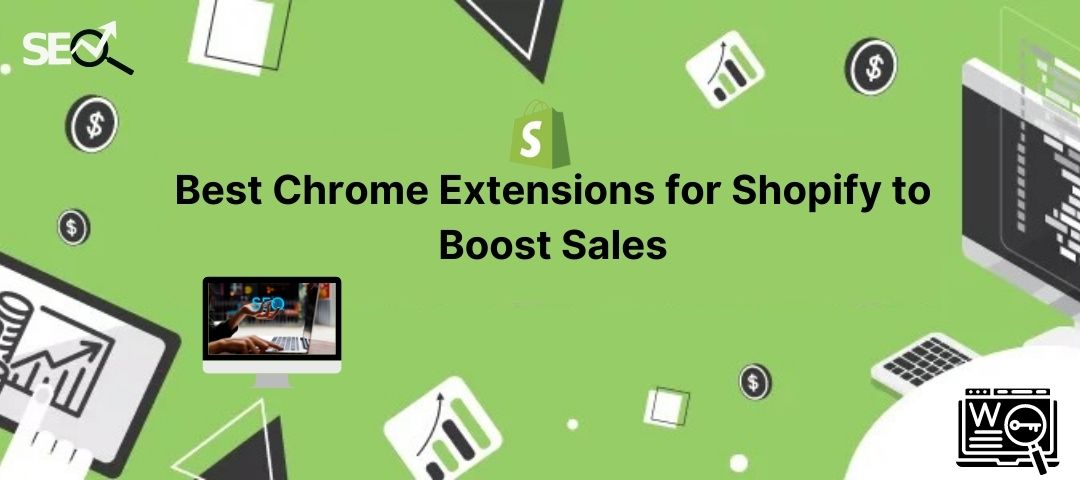
Best Chrome Extensions for Shopify to boost sales
- SEO Meta 1 Click
- Tag Assistance Legacy (By Google)
- Alt Text Tester
- Keywords Everywhere – Keyword Tool
- PPSPY-Shopify Spy & Dropship Tool
- SEOquake
- Hreflang Tag Checker
A detailed explanation of each extension and its benefits
SEO Meta 1 Click
SEO Meta 1 Click is a Chrome extension that helps users quickly analyze a webpage’s SEO metadata with just one click.
Here are some of its features:
- Metadata Analysis – SEO Meta 1 Click can quickly analyze a webpage’s meta title, description, and keywords. It can show users how well their metadata aligns with search engine best practices, including character length, keyword usage, and uniqueness.
- Page Analysis – SEO Meta 1 Click can provide users with a quick overview of a web page’s important SEO factors, such as headings, images, and links. It can also highlight any issues that may be affecting the page’s ranking potential.
- Social Analysis – SEO Meta 1 Click can analyze a webpage’s social metadata, including Open Graph tags and Twitter Cards. It can show users how well their content will appear on social media platforms and provide recommendations for improvement.
- URL Analysis – SEO Meta 1 Click can analyze a webpage’s URL structure and provide recommendations for improvement. It can help users optimize their URLs for search engines and improve their click-through rates.
The benefits of using SEO Meta 1 Click include:
- Time-saving – SEO Meta 1 Click can save users a lot of time by quickly analyzing a web page’s SEO metadata with just one click. Users can avoid the need to manually analyze each element of a webpage’s metadata, which can be time-consuming.
- Improved SEO – By analyzing a webpage’s metadata and providing recommendations for improvement, SEO Meta 1 Click can help users improve their SEO and increase their ranking potential.
- Better User Experience – By optimizing a webpage’s metadata, users can improve their click-through rates and provide a better user experience for their audience. SEO Meta 1 Click can help users achieve this by analyzing their metadata and providing recommendations for improvement.
Tag Assistance Legacy (By Google)
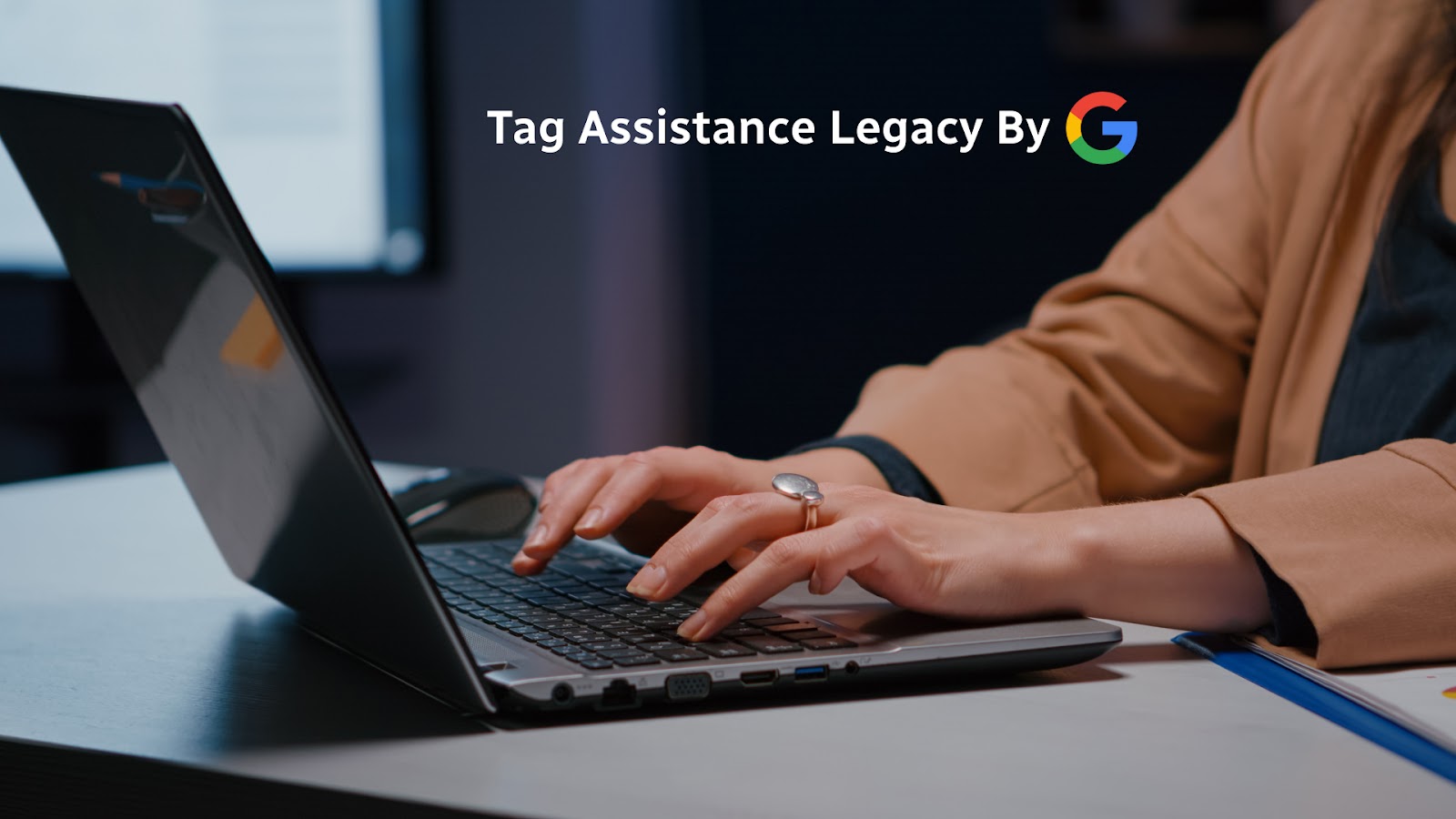
Tag Assistance Legacy (By Google) is a Chrome extension that helps users troubleshoot and verify their Google Analytics tags on their website.
Here are some of its features:
- Tag Verification – Tag Assistance Legacy can verify that the Google Analytics tracking code is installed correctly on a webpage. It can check whether the code is installed on all pages and whether it is the latest version.
- Troubleshooting – Tag Assistance Legacy can help users troubleshoot issues with their Google Analytics tags. It can identify errors or conflicts that may be preventing the tags from working correctly.
- Real-time Data – Tag Assistance Legacy can show users real-time data as they browse their websites. This can help users verify that their Google Analytics tags are working correctly and ensure that their data is accurate.
- Tag Suggestions – Tag Assistance Legacy can provide users with suggestions for additional tags they may want to implement on their website. These tags can help users gain more insights into their website traffic and user behavior.
The benefits of using Tag Assistance Legacy include:
- Time-saving – Tag Assistance Legacy can save users a lot of time by quickly verifying their Google Analytics tags and troubleshooting issues. Users can avoid the need to manually check their tags or hire a developer to do it for them.
- Improved Analytics – By verifying their Google Analytics tags and implementing additional tags, users can gain more insights into their website traffic and user behavior. This can help users make informed decisions about their website and improve their overall performance.
- Accurate Data – Tag Assistance Legacy can help users ensure that their Google Analytics data is accurate by identifying errors or conflicts that may be affecting their tags. This can help users make more informed decisions about their website and marketing efforts.
Alt Text Tester
Alt Text Tester is a Chrome extension that helps users ensure that their images have appropriate alternative text, also known as alt text.
Here are some of its features:
- Alt Text Recommendations – Alt Text Tester provides users with recommendations for appropriate alt text for their images. This helps users ensure that their images are accessible to users who may be visually impaired or using screen readers.
- Batch Editing – Alt Text Tester allows users to edit alt text for multiple images at once, saving users time and effort.
- SEO Benefits – Alt Text Tester can improve a website’s search engine optimization (SEO) by providing search engines with more information about the images on a webpage. This can help improve a website’s search rankings and drive more traffic to the site.
- Accessibility Compliance – Alt Text Tester helps users ensure that their website is compliant with accessibility guidelines, such as the Americans with Disabilities Act (ADA) and Web Content Accessibility Guidelines (WCAG).
The benefits of using Alt Text Tester include:
- Improved Accessibility – By providing appropriate alt text for images, Alt Text Tester helps users ensure that their website is accessible to all users, including those with visual impairments.
- Time-Saving – The batch editing feature of Alt Text Tester can save users a lot of time by allowing them to edit alt text for multiple images at once.
- SEO Benefits – Alt Text Tester can improve a website’s SEO by providing search engines with more information about the images on a webpage, helping to drive more traffic to the site.
- Compliance – Alt Text Tester can help users ensure that their website is compliant with accessibility guidelines, reducing the risk of legal action or penalties.
Keywords Everywhere – Keyword Tool
Keywords Everywhere is a Chrome extension that helps users with their keyword research. Here are some of its features:
- Keyword Research – Keywords Everywhere provides users with search volume data, cost per click (CPC), and competition data for keywords. This helps users identify which keywords to target in their content and advertising campaigns.
- Related Keyword Suggestions – Keywords Everywhere provides users with a list of related keywords and phrases that they can use in their content to improve their search rankings and drive more traffic to their website.
- Competitor Analysis – Keywords Everywhere allows users to analyze the keywords that their competitors are targeting. This helps users identify new keyword opportunities and stay ahead of their competitors.
- Bulk Keyword Upload – Keywords Everywhere allows users to upload a list of keywords in bulk and receive search volume data for each keyword. This can save users a lot of time and effort in their keyword research.
The benefits of using Keywords Everywhere include:
- Improved Keyword Research – By providing users with search volume, CPC, and competition data for keywords, Keywords Everywhere helps users identify which keywords to target in their content and advertising campaigns.
- Better Content Optimization – The related keyword suggestions provided by Keywords Everywhere can help users optimize their content for search engines and drive more traffic to their websites.
- Competitive Advantage – By allowing users to analyze their competitors’ keyword strategies, Keywords Everywhere can help users identify new keyword opportunities and stay ahead of their competitors.
- Time-Saving – The bulk keyword upload feature of Keywords Everywhere can save users a lot of time and effort in their keyword research.
PPSPY-Shopify Spy & Dropship Tool
PPSPY-Shopify Spy & Dropship Tool is a Chrome extension that helps users spy on successful Shopify stores and their products.

Here are some of its features:
- Store Analysis – PPSPY-Shopify Spy & Dropship Tool allows users to analyze successful Shopify stores and their product offerings. This includes information such as store traffic, revenue, product pricing, and more.
- Product Research – The extension provides users with information about the top-selling products in successful Shopify stores. This includes product pricing, reviews, ratings, and more.
- Supplier Analysis – PPSPY-Shopify Spy & Dropship Tool provides users with information about the suppliers that successful Shopify stores are using. This includes information such as the supplier’s name, location, and contact information.
- Dropshipping Integration – The extension also integrates with popular dropshipping platforms such as AliExpress, allowing users to easily import products into their own Shopify store.
The benefits of using the PPSPY-Shopify Spy & Dropship Tool include:
- Competitive Advantage – By allowing users to spy on successful Shopify stores and their product offerings, PPSPY-Shopify Spy & Dropship Tool can help users identify new product opportunities and stay ahead of their competitors.
- Better Product Research – The extension provides users with detailed information about the top-selling products in successful Shopify stores, including product pricing, reviews, ratings, and more. This can help users make informed decisions about which products to sell in their own store.
- Improved Supplier Analysis – The extension provides users with information about the suppliers that successful Shopify stores are using, making it easier for users to find reliable suppliers for their own stores.
- Time-Saving – The integration with popular dropshipping platforms such as AliExpress allows users to easily import products into their own Shopify store, saving them time and effort in the product research and sourcing process.
SEOquake
SEOquake is a Chrome extension that provides users with a range of SEO-related metrics and tools.
Here are some of its features:
- SEO Audit – SEOquake allows users to conduct an SEO audit of their website or a competitor’s website. This includes information about on-page SEO factors such as title tags, meta descriptions, headings, and more.
- Keyword Analysis – The extension provides users with information about keyword density, as well as keyword suggestions based on the content of the page.
- Backlink Analysis – SEOquake provides users with information about the number and quality of backlinks to a website, as well as information about the domain authority and page authority of those links.
- SERP Analysis – The extension allows users to analyze the search engine results page (SERP) for a particular keyword, providing information about the top-ranking pages, as well as the number of search results and other metrics.
The benefits of using SEOquake include:
- Improved SEO – By providing users with detailed information about on-page SEO factors, keyword density, and backlinks, SEOquake can help users improve the SEO of their website and rank higher in search engine results pages.
- Better Keyword Research – The extension provides users with keyword suggestions based on the content of the page, making it easier to identify relevant keywords and optimize content accordingly.
- Competitive Analysis – SEOquake allows users to analyze their competitors’ websites and SEO strategies, providing valuable insights into how to improve their own SEO efforts.
- Time-Saving – The extension provides users with a range of SEO-related metrics and tools in one place, saving them time and effort in conducting manual research.
Hreflang Tag Checker
Hreflang Tag Checker is a Chrome extension that helps users check the hreflang tags on their website or a competitor’s website.
Here are some of its features:
- Hreflang Checker – The extension checks the hreflang tags on a page and identifies any errors or issues with the tags.
- Validation – The extension validates the hreflang tags against Google’s guidelines, ensuring that they are correctly formatted and implemented.
- Language Detection – The extension detects the language of the page and suggests appropriate hreflang tags for that language.
- Competitor Analysis – The extension allows users to analyze the hreflang tags on their competitors’ websites, providing valuable insights into their SEO strategy and how to improve their own.
The benefits of using Hreflang Tag Checker include:
- Improved SEO – By ensuring that hreflang tags are correctly implemented, users can improve their website’s SEO and rank higher in search engine results pages for their target keywords.
- Multilingual Support – The extension supports multiple languages, making it easy for users to create hreflang tags for different language versions of their website.
- Time-Saving – The extension automates the process of checking and validating hreflang tags, saving users time and effort in conducting manual checks.
- Competitive Analysis – The extension provides users with insights into their competitors’ hreflang tags, allowing them to improve their own SEO strategy and stay ahead of the competition.
Tips for Using Chrome Extensions to Boost Your Shopify Sales
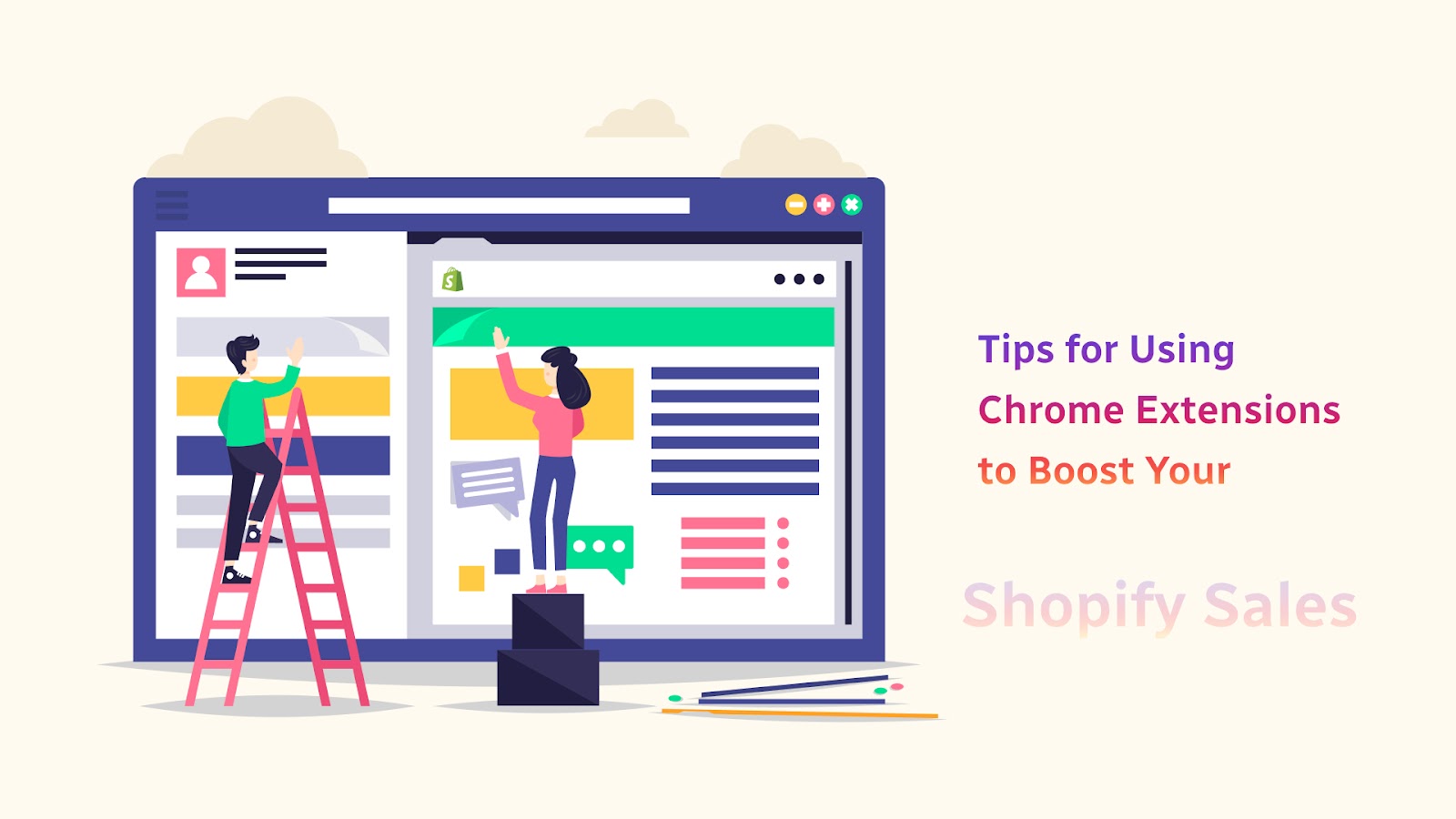
Explanation of how to effectively use Chrome extensions for e-commerce sales
Using Chrome extensions for e-commerce sales can be an effective way to streamline your workflow, save time, and improve your sales strategy. Here are some tips for effectively using Chrome extensions for e-commerce sales:
- Determine your needs – Start by identifying your e-commerce needs and the areas where you could benefit from using extensions. For example, do you need help with SEO, marketing, analytics, or customer service? Once you have identified your needs, look for extensions that can help you achieve your goals.
- Research and test – Before installing an extension, do your research and read reviews from other users to ensure that it is reliable and effective. Once you have found an extension that you are interested in, test it out to see if it works as advertised and meets your needs.
- Keep it simple – While there are many extensions available for e-commerce, it’s important to avoid installing too many extensions as they can slow down your browser and negatively impact your workflow. Stick to a few key extensions that you find the most useful and effective.
- Customize your extensions – Many extensions offer customization options that allow you to tailor them to your specific needs. Take advantage of these options to get the most out of your extensions and optimize your e-commerce strategy.
- Stay up to date – Keep your extensions up to date to ensure that they are working properly and taking advantage of the latest features and updates.
Tips for maximizing the benefits of Chrome extensions for Shopify
Tip #1: Use a combination of extensions to achieve maximum results
Using a combination of Chrome extensions can be an effective way to achieve maximum results for your e-commerce business. Here are some examples of how you can combine different extensions to enhance your sales strategy:
- SEO optimization – Use a combination of SEO Meta 1 Click, Keywords Everywhere – Keyword Tool, and SEOquake to optimize your website for search engines. SEO Meta 1 Click can help you quickly add meta tags to your pages, Keywords Everywhere can provide keyword research and analysis, and SEOquake can help you monitor your website’s performance and identify areas for improvement.
- Marketing – Combine Tag Assistance Legacy (By Google), PPSPY-Shopify Spy & Dropship Tool, and Facebook Pixel Helper to improve your marketing strategy. Tag Assistance Legacy can help you track website conversions, PPSPY-Shopify Spy & Dropship Tool can provide insights into your competitor’s strategies, and Facebook Pixel Helper can help you track your Facebook ad performance.
- Analytics – Use a combination of Google Analytics URL Builder, Page Analytics (by Google), and Google Analytics Debugger to gain insights into your website’s performance. Google Analytics URL Builder can help you track the effectiveness of your campaigns, Page Analytics (by Google) can provide real-time analytics for your pages, and Google Analytics Debugger can help you identify and debug tracking issues.
- Customer service – Combine LiveChat, Help Scout, and Gorgias to enhance your customer service. LiveChat can provide real-time chat support for your customers, Help Scout can help you manage your email support, and Gorgias can help you streamline your customer service by integrating with your e-commerce platform.
By using a combination of extensions, you can enhance different aspects of your e-commerce sales strategy and achieve maximum results. It’s important to choose the extensions that are most relevant to your business needs and to test them out to ensure that they work well together.
Tip #2: Regularly check for updates and new extensions
It is important to regularly check for updates and new extensions to ensure that you are using the latest and most effective tools for your e-commerce sales. Developers are constantly releasing new and improved extensions, so it’s essential to stay up-to-date with the latest developments in the industry.
To check for updates and new extensions, you can browse the Chrome Web Store, read industry blogs and forums, and keep an eye out for any announcements or releases from the developers of your current extensions.
By regularly updating your extensions and adding new ones as needed, you can ensure that you are using the most effective tools available and staying ahead of your competitors in the e-commerce market.
Tip #3: Customize your extensions to fit your specific needs
Another important aspect of using Chrome extensions for e-commerce sales is customizing them to fit your specific needs. While many extensions come with pre-set features and settings, you can often adjust them to better suit your business goals and objectives.
For example, you may want to customize the settings of an analytics extension to track specific metrics that are relevant to your business, or you may want to adjust the settings of a marketing extension to target a particular audience or niche market.
By customizing your extensions, you can ensure that they are working towards achieving your specific goals and objectives, and you can optimize your e-commerce sales strategy accordingly.
To customize your extensions, you should explore the options and settings available within each extension, and experiment with different configurations to find the best fit for your business. You may also want to consult with experts in the field, such as e-commerce consultants or digital marketing professionals, for guidance and advice on how to customize your extensions for maximum impact.
Conclusion
This post covered Chrome extensions for e-commerce sales, including Shopify’s role in e-commerce and several categories of extensions such as productivity, marketing, analytics, and customer service extensions. Specific extensions were discussed in detail with their features and benefits. Tips for using extensions effectively included using a combination of extensions, regularly checking for updates and customizing extensions. Overall, this post provided a comprehensive overview of the world of Chrome extensions for e-commerce sales.
Chrome extensions offer numerous benefits for Shopify users looking to boost their e-commerce sales. With a variety of extensions available in different categories, including productivity, marketing, analytics, and customer service, users can find extensions that fit their specific needs. By utilizing these extensions, users can optimize their Shopify stores for search engines, improve their marketing efforts, analyze their data, and provide better customer service. Ultimately, the combination of these extensions can lead to increased traffic, higher conversion rates, and more sales. As such, it is highly recommended for Shopify users to explore and experiment with various Chrome extensions to enhance their e-commerce business.